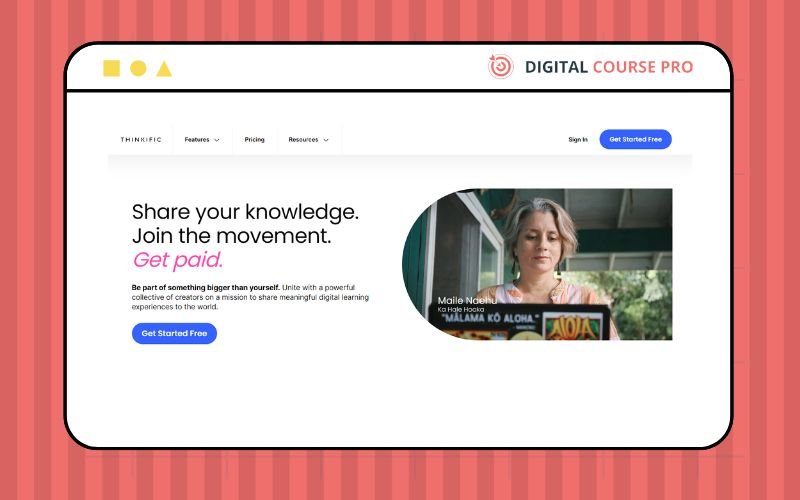Thinkific Support: Your Guide to Seamless Course Creation
Navigating the world of online course creation can be daunting, but Thinkific Support is here to ensure your journey is smooth and successful. Whether you’re just starting out or looking to optimize your existing courses, Thinkific offers a wealth of resources to help you at every step. From comprehensive help articles and engaging training videos to personalized support calls and interactive webinars, Thinkific Support provides the tools and assistance you need to create and manage high-quality online courses with confidence. In this post, we’ll explore five essential Thinkific Support tips that every course creator should know to make the most of this powerful platform.
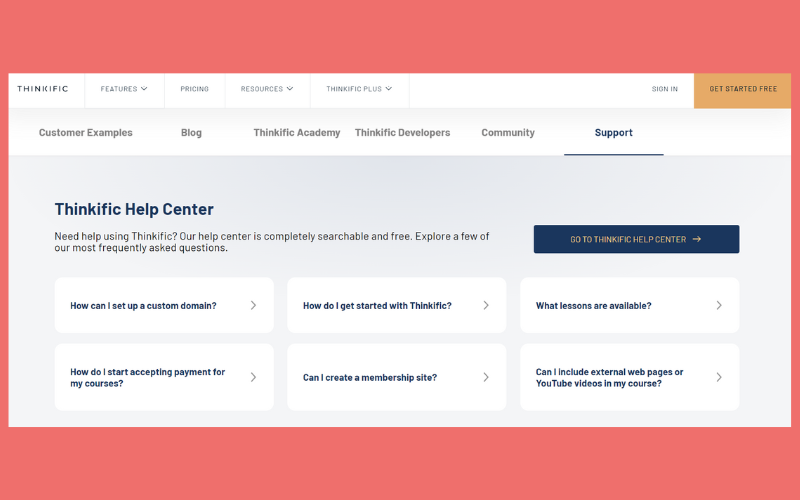
1. Leverage Thinkific’s Help Center
When navigating the intricacies of online course creation, tapping into Thinkific Support’s Help Center is essential. This comprehensive resource hub provides answers to common queries, step-by-step guides, and troubleshooting solutions, ensuring you have the support you need to succeed on the Thinkific platform.
Extensive Knowledge Base
The Thinkific Help Center hosts an extensive knowledge base that covers a wide range of topics. Whether you need guidance on setting up your first course, customizing your site, or utilizing advanced features like memberships and communities, the knowledge base has detailed articles to help you. Each article typically includes step-by-step instructions, screenshots, and sometimes even video tutorials, making it easy to follow along and implement solutions.
Search Functionality
The search functionality in the Help Center is powerful and efficient. Simply type in keywords related to your question or issue, and you’ll be presented with relevant articles and resources. This saves you time and effort, allowing you to find answers quickly without having to browse through multiple pages.
Getting Started Guides
For new users, the Help Center offers comprehensive getting started guides that walk you through the initial setup process. These guides cover everything from creating your first course, configuring payment options, to customizing your site’s appearance. By following these guides, you can ensure that you set up your Thinkific account correctly from the start, avoiding common pitfalls and ensuring a smooth launch.
Troubleshooting and FAQs
Encountering a technical issue or a specific challenge can be frustrating, but the Help Center is equipped to assist you with detailed troubleshooting articles and a robust FAQ section. These resources address common problems and provide practical solutions, helping you resolve issues quickly and get back to focusing on your course content.
Feature-Specific Articles
Thinkific is continuously updating and adding new features to enhance the user experience. The Help Center keeps up with these changes by providing feature-specific articles that explain how to use the latest tools and functionalities. Whether it’s a new integration, an updated interface, or a brand-new feature, you’ll find dedicated articles that guide you through using these enhancements effectively.
Interactive Tutorials
Some learners prefer a more hands-on approach, and the Help Center caters to this preference with interactive tutorials. These tutorials often include guided steps within the Thinkific platform, allowing you to learn by doing. This interactive method can be particularly helpful for complex tasks or new features that require a bit more practice to master.
Customer Support Links
While the Help Center is designed to be a self-service resource, there are times when you might need direct assistance from Thinkific’s support team. The Help Center provides easy access to contact information and support request forms, ensuring that you can reach out to customer support when necessary. This seamless transition from self-help to direct support ensures that you always have the help you need, no matter the complexity of your issue.
Thinkific’s Help Center is an indispensable resource for anyone looking to create and manage online courses on the platform. By leveraging the extensive knowledge base, powerful search functionality, detailed guides, troubleshooting articles, feature-specific resources, interactive tutorials, and easy access to customer support, you can overcome challenges and make the most of Thinkific’s robust features. Make it a habit to explore the Help Center regularly, and you’ll find that it greatly enhances your ability to create, customize, and manage successful online courses.
2. Utilize the Thinkific Community
Engaging with Thinkific Support’s community is a powerful way to connect with fellow course creators, share insights, and get valuable assistance. Whether you’re seeking advice on course design, troubleshooting technical issues, or exploring marketing strategies, the Thinkific Community offers a supportive environment where you can learn and grow alongside like-minded individuals.
Join the Thinkific Facebook Group
One of the most active and engaging parts of the Thinkific Community is the official Thinkific Facebook Group. This group is a great place to connect with other course creators who are using Thinkific to share knowledge, ask questions, and offer support. Whether you’re seeking feedback on your course content, looking for technical advice, or simply wanting to share your successes, the Facebook group is a welcoming space for all.
Key Benefits:
- Peer Support: Get advice and feedback from other course creators who have faced similar challenges.
- Instant Help: Post your questions and receive quick responses from community members.
- Networking: Build relationships with like-minded individuals who are passionate about online education.
Engage in the Thinkific Community Forums
Thinkific’s community forums provide a structured environment for more in-depth discussions. These forums are categorized by topics, making it easy to find and participate in discussions that are relevant to your interests and needs. From marketing strategies to technical troubleshooting, the forums cover a wide range of subjects that can help you grow your online course business.
Key Benefits:
- Topic-Specific Discussions: Find conversations specific to your needs, whether it’s marketing, course design, or platform functionality.
- Archived Solutions: Access a wealth of previously discussed topics and solutions that might address your current queries.
- Expert Insights: Engage with seasoned course creators and Thinkific staff who regularly participate in the forums.
Participate in Webinars and Live Events
Thinkific frequently hosts webinars and live events featuring experts in online education and course creation. These events offer valuable opportunities to learn from thought leaders, ask questions in real-time, and stay updated on the latest trends and best practices in the industry. Participating in these events can provide you with actionable insights and inspire new ideas for your courses.
Key Benefits:
- Expert Guidance: Learn from experts who share their knowledge and experience in course creation and online education.
- Interactive Learning: Engage with presenters during live Q&A sessions to get your specific questions answered.
- Stay Current: Keep up with the latest updates and features in Thinkific and the broader e-learning industry.
Contribute Your Own Knowledge
The Thinkific Community thrives on the contributions of its members. Sharing your own experiences, insights, and solutions not only helps others but also establishes you as a knowledgeable and supportive member of the community. Whether you write a detailed forum post, share a success story in the Facebook group, or present in a webinar, your contributions can have a positive impact on others.
Key Benefits:
- Build Your Reputation: Establish yourself as an expert and trusted member of the community.
- Reciprocal Support: Helping others can lead to reciprocated support when you need it.
- Personal Growth: Reflect on your own experiences and solidify your understanding by teaching and helping others.
Access Exclusive Resources
Members of the Thinkific Community often have access to exclusive resources such as beta features, early access to updates, and special promotional offers. Staying active in the community ensures that you don’t miss out on these valuable opportunities that can enhance your course creation and marketing efforts.
Key Benefits:
- Early Access: Get the first look at new features and updates before they’re widely released.
- Special Offers: Take advantage of exclusive discounts and promotions available to community members.
- Beta Testing: Participate in beta testing to provide feedback and shape the future development of Thinkific features.
The Thinkific Community is a powerful resource that extends beyond the platform itself, providing support, inspiration, and valuable connections. By actively engaging with the community through Facebook groups, forums, webinars, and live events, and by contributing your own knowledge and experiences, you can enhance your course creation journey. Utilize this vibrant network to overcome challenges, stay informed, and build lasting relationships with fellow course creators.
3. Schedule a Call with Thinkific Support
Navigating the world of online course creation can present unique challenges, and while self-help resources are invaluable, sometimes a direct conversation with an expert can make all the difference. Scheduling a call with Thinkific Support offers personalized assistance tailored to your specific needs. Here’s how you can maximize the benefits of this valuable service:
When to Schedule a Call
While Thinkific’s Help Center and Community are excellent resources, there are scenarios where scheduling a call with Thinkific Support is the best course of action:
- Complex Technical Issues: When you encounter a technical problem that’s too complex to solve through articles or community advice.
- Customization Queries: If you need guidance on advanced customization options or integrating third-party tools.
- Course Launch Preparation: For advice on ensuring your course launch goes smoothly, including marketing and setup tips.
- Feature Clarification: When you need in-depth explanations or demonstrations of Thinkific’s features.
- Business Strategy: For strategic advice on scaling your online course business and leveraging Thinkific’s capabilities to their fullest.
Preparing for the Call
To make the most out of your scheduled call with Thinkific Support, it’s important to come prepared. Here are some steps to ensure an effective and efficient conversation:
- Identify the Issues: Clearly define the problems or questions you have. Make a list to ensure you cover all your concerns during the call.
- Gather Information: Collect relevant information, such as screenshots, error messages, or specific examples of issues you’re facing.
- Review Existing Resources: Check the Help Center and Community forums to see if your questions have already been answered. This can help you ask more specific and advanced questions during the call.
- Set Objectives: Determine what you want to achieve from the call. Having clear objectives will help the support team provide more targeted assistance.
During the Call
Here’s how to make your call with Thinkific Support as productive as possible:
- Be Clear and Concise: Clearly explain your issues and objectives. Provide the necessary context and details to help the support agent understand your situation.
- Ask Questions: Don’t hesitate to ask for clarification or additional information. Make sure you understand the solutions and advice provided.
- Take Notes: Write down important points, steps to follow, and any resources or links shared during the call. This will help you remember the solutions and recommendations later.
- Follow Up: If needed, ask about follow-up resources or actions you should take after the call. Ensure you know the next steps and have any additional support resources you might need.
Post-Call Actions
After your call with Thinkific Support, take the following steps to implement the advice and solutions provided:
- Review Your Notes: Go through the notes you took during the call and ensure you understand all the recommended steps.
- Implement Solutions: Apply the solutions and recommendations to your Thinkific site. Take your time to follow the steps correctly to avoid future issues.
- Test Thoroughly: After making changes, thoroughly test your site and courses to ensure everything is working as expected. This helps identify any remaining issues early.
- Document Processes: Create documentation for the processes and solutions provided. This can be useful for future reference and can help you avoid similar issues in the future.
- Stay in Touch: If you encounter further issues or have additional questions, don’t hesitate to schedule another call or follow up with Thinkific Support via email.
Scheduling a call with Thinkific Support can be a game-changer for resolving complex issues, understanding advanced features, and receiving personalized guidance. By preparing effectively, engaging actively during the call, and implementing the provided solutions, you can ensure that your Thinkific experience is smooth and successful. Remember, Thinkific Support is there to help you make the most of the platform and achieve your online course goals.
4. Watch Thinkific’s Training Videos
Watching Thinkific Support’s training videos is an invaluable way to enhance your understanding of the platform and improve your course creation skills. These videos cover a wide array of topics, from basic setup and customization to advanced marketing strategies and technical integrations. By following these detailed tutorials, you can effectively leverage Thinkific’s features to create and manage high-quality online courses.
Why Training Videos Are Important
Training videos are a dynamic and engaging way to learn. They provide visual and auditory instructions, making it easier to understand complex processes and features. Thinkific’s training videos are designed to be concise, informative, and practical, ensuring you get the most value in a short amount of time.
Key Benefits:
- Visual Learning: Watching someone perform a task can make it easier to replicate.
- Comprehensive Coverage: Videos often cover nuances that written guides may overlook.
- Real-Time Demonstrations: See features and functions in action, providing a clearer understanding.
Types of Training Videos Available
Thinkific offers a variety of training videos to cater to different aspects of course creation and management:
- Getting Started: Perfect for beginners, these videos cover the basics of setting up your Thinkific account, creating your first course, and configuring essential settings.
- Feature Deep Dives: These videos explore specific features in detail, such as membership sites, community creation, and advanced customization options.
- Marketing and Sales: Learn how to market your courses effectively, set up sales funnels, and use Thinkific’s marketing tools to boost enrollment and revenue.
- Technical Tutorials: Get step-by-step instructions on integrating third-party tools, customizing your site with code, and troubleshooting common issues.
- Case Studies and Webinars: Learn from successful course creators who share their strategies and insights through detailed case studies and live webinar recordings.
How to Access Thinkific’s Training Videos
Thinkific’s training videos can be accessed through multiple channels:
- Thinkific Academy: This is the primary hub for all training videos and courses. Enroll in the Thinkific Academy to get access to structured learning paths and comprehensive video tutorials.
- Help Center: Some training videos are embedded within the Help Center articles, providing visual aid alongside written instructions.
- YouTube Channel: Thinkific’s YouTube channel hosts a wide range of video tutorials, webinars, and feature highlights that you can access for free.
- Webinars and Live Events: Participate in live webinars hosted by Thinkific to watch real-time demonstrations and ask questions directly to the experts.
Tips for Making the Most Out of Training Videos
To maximize the benefits of Thinkific’s training videos, follow these tips:
- Set Aside Time: Dedicate specific times to watch the videos without distractions. Treat it as part of your learning and development routine.
- Take Notes: Jot down important points, steps, and tips mentioned in the videos. This helps reinforce your learning and provides a handy reference.
- Pause and Practice: Don’t just watch passively. Pause the video and practice the steps on your Thinkific account to ensure you understand and can implement the instructions.
- Replay as Needed: Some concepts might require more than one viewing to fully grasp. Don’t hesitate to rewatch videos to reinforce your understanding.
- Engage with the Community: Share your learnings and ask questions in the Thinkific Community. Engaging with others can provide additional insights and support.
Applying What You Learn
After watching Thinkific’s training videos, it’s crucial to apply what you’ve learned to your course creation and management process:
- Implement Best Practices: Use the strategies and tips shared in the videos to improve your course content, marketing, and overall platform utilization.
- Experiment and Customize: Don’t be afraid to experiment with new features and customization options introduced in the videos. Tailor them to fit your unique needs and style.
- Evaluate and Iterate: Continuously evaluate the impact of the new techniques and features you implement. Make adjustments as needed to optimize your courses and site.
Thinkific’s training videos are a powerful resource that can significantly enhance your ability to create and manage online courses. By leveraging these videos, you gain valuable insights and practical skills that can help you utilize Thinkific’s features to their fullest potential. Make it a habit to regularly watch and learn from these videos, and you’ll find yourself better equipped to deliver exceptional online courses and grow your e-learning business.
5. Take Advantage of Thinkific’s Webinars
Thinkific Support’s webinars are an excellent resource for course creators looking to deepen their knowledge and enhance their skills. These live sessions, hosted by experts and thought leaders in online education, cover a wide range of topics from technical tutorials to marketing strategies. Attending these webinars can provide you with real-time insights, interactive learning opportunities, and the latest updates on Thinkific’s features, ensuring you stay ahead in the competitive world of online course creation.
Why Webinars Are Beneficial
Webinars offer a unique opportunity to learn in a dynamic and interactive environment. They combine the convenience of online learning with the engagement of live interaction. Here are some key benefits of attending Thinkific’s webinars:
- Expert Insights: Gain valuable knowledge from industry experts who share their experiences, tips, and best practices.
- Real-Time Interaction: Participate in live Q&A sessions to get your specific questions answered on the spot.
- Up-to-Date Information: Stay current with the latest trends, features, and updates in online course creation and marketing.
- Community Engagement: Connect with other course creators during the webinar, fostering a sense of community and networking.
Types of Webinars Offered by Thinkific
Thinkific offers a variety of webinars to cater to different aspects of course creation and business growth. Some common types include:
- Feature Tutorials: In-depth demonstrations of Thinkific’s features, showing you how to use them effectively.
- Marketing Strategies: Sessions focused on promoting your courses, increasing enrollment, and boosting revenue.
- Case Studies: Learn from successful course creators who share their journey, strategies, and insights.
- Product Updates: Discover new features and updates, and learn how to incorporate them into your courses.
- Q&A Sessions: Open forums where Thinkific experts answer questions from attendees on various topics.
How to Access and Register for Webinars
Accessing and registering for Thinkific’s webinars is straightforward. Here’s how you can do it:
- Visit Thinkific’s Website: Check the webinars section on the Thinkific website to see the schedule of upcoming webinars.
- Sign Up for Notifications: Subscribe to Thinkific’s newsletter to receive notifications about upcoming webinars directly in your inbox.
- Register Online: Once you find a webinar that interests you, complete the registration form to secure your spot. Registration is typically free and only takes a few minutes.
- Add to Your Calendar: After registering, add the webinar date and time to your calendar to ensure you don’t miss it.
Preparing for a Webinar
To get the most out of a Thinkific webinar, it’s essential to prepare in advance:
- Research the Topic: Familiarize yourself with the topic of the webinar. This will help you understand the context and make the most of the information presented.
- Prepare Questions: Think about any specific questions or challenges you have related to the topic. Write them down so you can ask during the Q&A session.
- Test Your Technology: Ensure that your internet connection, audio, and video settings are working correctly to avoid technical issues during the webinar.
- Create a Distraction-Free Environment: Find a quiet space where you can focus on the webinar without interruptions.
During the Webinar
Engage actively during the webinar to maximize your learning:
- Take Notes: Write down key points, tips, and strategies discussed during the session. This will help you retain the information and refer back to it later.
- Participate in Polls and Q&A: Engage with the interactive elements of the webinar, such as polls and Q&A sessions. This not only enhances your learning but also contributes to the overall discussion.
- Connect with Other Attendees: Use the chat feature to interact with other participants. Networking with fellow course creators can provide additional insights and support.
After the Webinar
Follow these steps to implement what you’ve learned:
- Review Your Notes: Go through the notes you took during the webinar and highlight actionable items.
- Implement Strategies: Apply the strategies and tips you learned to your Thinkific site and courses. Start with small, manageable changes and gradually incorporate more complex ideas.
- Follow Up with Questions: If you have additional questions after the webinar, don’t hesitate to reach out to Thinkific Support or ask in the Thinkific Community.
- Watch the Recording: Many webinars are recorded and made available for later viewing. Rewatch the webinar to reinforce your learning and catch any details you might have missed.
Thinkific’s webinars are a valuable resource for expanding your knowledge and enhancing your skills as a course creator. By taking advantage of these live sessions, you can gain expert insights, engage in real-time discussions, and stay updated with the latest trends and features. Make it a habit to regularly attend and actively participate in Thinkific’s webinars to continuously improve your course creation and marketing efforts.
Conclusion
Leveraging Thinkific Support can significantly enhance your experience as an online course creator. By utilizing the Help Center, engaging with the Thinkific Community, scheduling support calls, watching training videos, and participating in webinars, you can maximize the potential of your Thinkific platform. Each of these resources is designed to provide you with the knowledge and assistance needed to overcome challenges and create outstanding courses.
For those interested in exploring alternative platforms, don’t miss my other post, Teachable Review: 7 Amazing Reasons Why Teachable is the Best Platform for Your Online Courses. Comparing Thinkific Support with Teachable’s offerings can help you make an informed decision on which platform best suits your needs.