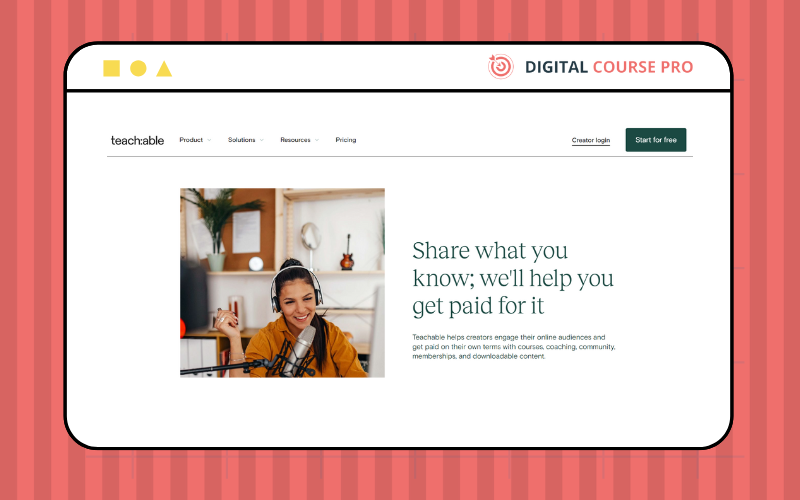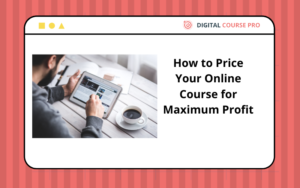In this Teachable review, we delve into the numerous features and benefits of this popular online course platform. Whether you’re an aspiring educator looking to launch your first course or an established institution seeking to enhance your digital offerings, Teachable provides a versatile and user-friendly solution. From its intuitive interface and comprehensive course management tools to its robust marketing features and secure payment processing, Teachable stands out as a top choice for course creators. Join us as we explore how Teachable can help you create, manage, and grow your online education business.
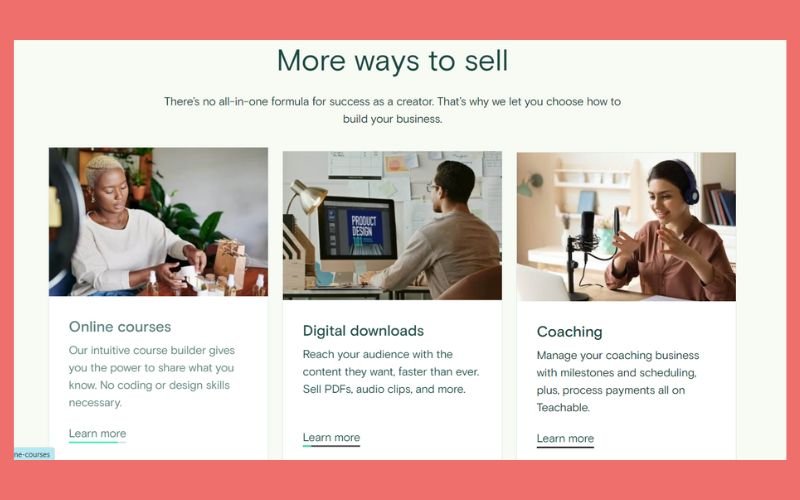
1. User-Friendly Interface
In this Teachable Review, the platform’s user-friendly interface stands out as a significant advantage. Designed with simplicity and efficiency in mind, Teachable ensures that users of all skill levels can easily navigate and utilize its features without feeling overwhelmed. Here’s a more detailed look at why Teachable’s interface is so user-friendly:
Intuitive Dashboard
Upon logging into Teachable, you’re greeted with a clean, well-organized dashboard. This central hub provides quick access to all the essential tools and features you need to manage your courses, track student progress, and handle administrative tasks. The layout is logical and streamlined, allowing you to find what you need with minimal clicks.
Simple Course Creation
Creating a course on Teachable is a breeze, thanks to its step-by-step course builder. The process is broken down into manageable steps, guiding you through uploading content, setting up lectures, and organizing your curriculum. You don’t need any coding or design skills to create a professional-looking course.
Drag-and-Drop Functionality
Teachable’s drag-and-drop functionality simplifies the process of arranging your course content. You can easily reorder lectures, add new sections, and upload multimedia files with just a few clicks. This feature is especially useful for visual learners who prefer a hands-on approach to organizing their materials.
Accessible Design Options
While Teachable offers a range of customization options, it keeps the process straightforward. You can choose from various templates and themes to match your brand, all of which are designed to be visually appealing and easy to navigate. Customizing your course site is as simple as selecting options from a menu, ensuring a consistent look without the need for extensive design knowledge.
Student Experience
The user-friendly interface extends to the student experience as well. Students find Teachable’s platform easy to navigate, with clear instructions and a straightforward layout. This ensures that they can focus on learning rather than figuring out how to use the platform.
Mobile-Friendly
In today’s digital age, mobile accessibility is crucial. Teachable’s platform is fully responsive, meaning it works seamlessly on smartphones and tablets. This ensures that both educators and students can access their courses on the go, maintaining a high level of usability across all devices.
Help and Support
For those moments when you need a bit of extra help, Teachable offers comprehensive support resources. Their extensive knowledge base, video tutorials, and responsive customer support team are there to assist you every step of the way. This ensures that you can resolve any issues quickly and continue to provide a smooth learning experience for your students.
In conclusion, Teachable’s user-friendly interface is designed to make the process of creating and managing online courses as simple and efficient as possible. Its intuitive design, combined with robust support and customization options, makes it an ideal choice for educators at any level of technical proficiency.
2. Comprehensive Course Management
In this Teachable Review, the platform’s comprehensive course management capabilities are a key highlight. Teachable provides a suite of powerful tools designed to streamline the entire process of creating, managing, and delivering online courses. Here’s an in-depth look at how Teachable excels in course management:
Curriculum Planning
Teachable makes it easy to plan and organize your course curriculum. You can structure your courses into sections and lectures, allowing for a logical flow of content. The platform supports a variety of content types, including videos, audio files, PDFs, quizzes, and text, making it versatile for different teaching methods.
Content Upload and Organization
Uploading and organizing content on Teachable is straightforward. You can drag and drop files directly into your course sections, and the platform supports bulk uploads, saving you time. Each lecture can be accompanied by additional resources, such as downloadable files or links to external content.
Customizable Course Pages
Teachable allows you to create customized course pages that reflect your brand and teaching style. You can add descriptions, images, and promotional videos to your course pages, providing potential students with a clear understanding of what your course offers. This customization helps create a professional and engaging presentation.
Student Enrollment and Management
Managing student enrollment is hassle-free with Teachable. The platform offers automated enrollment processes, ensuring that students gain immediate access to course materials upon registration. You can also manually add students or import them from a CSV file, which is useful for larger cohorts.
Progress Tracking and Reporting
Teachable provides robust tools for tracking student progress. You can monitor individual student performance, including lecture completion rates, quiz scores, and overall progress through the course. This data is valuable for identifying areas where students might need additional support and for assessing the effectiveness of your teaching methods.
Communication and Engagement
Effective communication is crucial for maintaining student engagement. Teachable includes built-in communication tools, such as email and discussion forums, allowing you to interact with your students directly. You can send automated welcome emails, course updates, and reminders to keep students engaged and informed.
Assignments and Quizzes
To enhance learning, Teachable offers features for creating assignments and quizzes. These tools allow you to assess student understanding and provide valuable feedback. Quizzes can be graded automatically, and assignments can be reviewed and graded manually, offering flexibility in how you assess student performance.
Certificates of Completion
Upon finishing a course, students can receive certificates of completion. Teachable allows you to design and customize these certificates to reflect your brand. This feature adds value to your courses and provides students with a tangible acknowledgment of their achievement.
Integration with Third-Party Tools
Teachable integrates seamlessly with a variety of third-party tools and services, enhancing its course management capabilities. This includes email marketing tools (like Mailchimp and ConvertKit), analytics platforms (such as Google Analytics), and customer relationship management (CRM) systems. These integrations help you streamline operations and improve the overall efficiency of your course management.
Payment and Enrollment Automation
Teachable simplifies the financial side of course management by automating payment processing and enrollment. The platform supports multiple payment gateways, including PayPal and Stripe, allowing you to accept payments from students worldwide. Automated payment processing ensures that students are enrolled immediately upon payment, providing a seamless experience.
In conclusion, Teachable’s comprehensive course management tools make it an excellent choice for educators looking to create, manage, and deliver high-quality online courses. Its robust features, intuitive interface, and extensive customization options ensure that you have everything you need to provide an exceptional learning experience for your students.
3. Customizable Design Options
In this Teachable Review, the platform’s customizable design options are a major highlight, allowing educators to create a visually appealing and personalized online learning environment. Teachable’s design flexibility ensures that your course site reflects your brand and teaching style, enhancing the overall learning experience for your students. Here’s a detailed look at how Teachable excels in offering customizable design options:
Branding and Themes
Teachable provides a variety of themes and templates that can be easily customized to match your brand. These themes are designed to be visually appealing and user-friendly, ensuring a professional look without requiring extensive design skills. You can choose from several pre-designed themes and customize them to align with your brand’s color scheme, fonts, and overall aesthetic.
Custom Domain
To strengthen your brand identity, Teachable allows you to use a custom domain for your course site. This feature lets you replace the default Teachable subdomain with your own unique URL, providing a more professional and cohesive branding experience for your students.
Site Builder
Teachable’s site builder is a powerful tool that gives you control over the design and layout of your course site. With a drag-and-drop interface, you can easily add, remove, and rearrange elements on your pages. This flexibility enables you to create a unique and engaging online learning environment tailored to your specific needs.
Customization Options for Course Pages
Each course page on Teachable can be customized to provide a consistent look and feel that aligns with your brand. You can add custom headers, footers, and sidebars, and include elements such as images, videos, and testimonials to make your course pages more engaging and informative. This level of customization helps create a distinctive learning experience that sets your courses apart.
Multimedia Integration
Teachable supports a wide range of multimedia content, including videos, audio files, images, and documents. You can seamlessly integrate these elements into your course pages to create a rich, multimedia learning experience. This flexibility allows you to present your content in various formats, catering to different learning styles and preferences.
Advanced HTML/CSS Editing
For those with more advanced design skills, Teachable offers the option to edit HTML and CSS directly. This feature provides complete control over the look and feel of your course site, enabling you to implement custom design elements and functionalities that go beyond the standard customization options. Whether you want to tweak the layout or add unique design features, the advanced editing capabilities make it possible.
Responsive Design
In today’s digital age, it’s essential for your course site to be accessible on all devices. Teachable’s responsive design ensures that your site looks great and functions well on desktops, tablets, and smartphones. This adaptability enhances the user experience, allowing students to access your courses from any device, at any time.
Landing Pages and Sales Pages
In this Teachable review, the platform’s capabilities for creating effective landing pages and sales pages are highlighted as essential tools for attracting and converting potential students. Teachable provides customizable templates that allow course creators to design compelling landing pages and sales pages that capture the attention of visitors and drive enrollments. These pages can be enhanced with engaging visuals, persuasive copy, testimonials, and clear calls to action, all of which are crucial elements discussed in this Teachable review. By leveraging these features, educators can significantly boost their marketing efforts and increase their course sales.
Custom Navigation
You can customize the navigation menus on your Teachable site to improve usability and ensure that students can easily find the information they need. Whether you want to add links to additional resources, create custom drop-down menus, or reorganize the site structure, Teachable gives you the flexibility to create a user-friendly navigation system.
SEO Optimization
Teachable’s design customization also extends to SEO optimization. You can customize meta tags, descriptions, and other SEO elements to improve your course site’s visibility in search engine results. This feature helps attract more organic traffic to your courses, enhancing your marketing efforts.
In conclusion, Teachable’s customizable design options provide educators with the tools to create a unique and professional online learning environment. From themes and templates to advanced HTML/CSS editing, Teachable offers a range of features that allow you to tailor your course site to reflect your brand and teaching style. This flexibility not only enhances the visual appeal of your site but also improves the overall learning experience for your students.
4. Robust Marketing Features
In this Teachable Review, the platform’s robust marketing features are a standout aspect that significantly enhances its value for course creators. Teachable provides a comprehensive suite of tools designed to help you effectively promote your courses, reach a wider audience, and drive higher enrollments. Here’s an in-depth look at the marketing features that make Teachable a powerful ally in your online course business:
Email Marketing Integration
Teachable integrates seamlessly with popular email marketing tools like Mailchimp, ConvertKit, and AWeber. This integration allows you to build and manage your email list, segment your audience, and send targeted email campaigns directly from your Teachable dashboard. You can nurture leads, engage with current students, and promote new courses effectively through automated email sequences.
Built-in Email Marketing
For those who prefer an all-in-one solution, Teachable offers built-in email marketing features. You can create and send newsletters, promotional emails, and course announcements without leaving the platform. The built-in system supports drip email campaigns, allowing you to schedule and automate emails based on student behavior and course milestones.
Affiliate Marketing
Teachable’s affiliate marketing program enables you to leverage the power of word-of-mouth marketing. You can create and manage an affiliate program where partners promote your courses in exchange for a commission on sales. Teachable provides tools to track affiliate performance, manage payouts, and monitor the overall effectiveness of your affiliate marketing efforts.
Sales Pages and Landing Pages
Creating high-converting sales pages and landing pages is easy with Teachable. The platform offers customizable templates that are designed to maximize conversions. You can add compelling copy, engaging visuals, testimonials, and clear calls to action to entice potential students. These pages are crucial for turning visitors into paying students.
Pricing Options and Coupons
Teachable provides flexible pricing options for your courses. You can offer one-time payments, subscription plans, or payment plans to suit different student preferences. Additionally, Teachable allows you to create discount coupons and promotional offers. These features help attract new students and encourage them to enroll in your courses.
Upselling and Bundling
Teachable supports upselling and bundling strategies to increase your revenue. You can offer additional products or courses at a discounted rate during the checkout process, encouraging students to purchase more. Bundling multiple courses together at a special price is another effective strategy to boost sales and provide more value to your students.
Integrated Payment Processing
Teachable integrates with major payment gateways like PayPal and Stripe, ensuring secure and smooth transactions. You can accept payments from students worldwide and manage transactions directly from the platform. The automated payment processing system handles everything from currency conversions to issuing receipts, making it easy for you to focus on your courses.
SEO and Analytics
Teachable’s SEO features help improve your course site’s visibility in search engine results. You can customize meta tags, descriptions, and keywords to optimize your content for search engines. Additionally, Teachable integrates with Google Analytics, allowing you to track website traffic, monitor user behavior, and measure the effectiveness of your marketing efforts.
Social Media Integration
Promoting your courses on social media is essential for reaching a broader audience. Teachable makes it easy to share your course content on platforms like Facebook, Twitter, and LinkedIn. You can add social sharing buttons to your course pages, enabling students to share your courses with their networks, further extending your reach.
Webinars and Live Sessions
Engaging with your audience through webinars and live sessions can significantly boost your marketing efforts. Teachable integrates with webinar platforms like Zoom, enabling you to host live sessions, Q&A webinars, and live demos. These events are excellent for building relationships with potential students and converting leads into enrollments.
Comprehensive Reporting
Teachable provides detailed reports and analytics to help you understand your marketing performance. You can track sales, monitor conversion rates, and analyze student engagement data. These insights are invaluable for refining your marketing strategies and making data-driven decisions to grow your course business.
In conclusion, Teachable’s robust marketing features provide everything you need to effectively promote your courses and increase your enrollments. From email marketing and affiliate programs to SEO optimization and detailed analytics, Teachable equips you with the tools to successfully market your courses and reach a wider audience. These features not only enhance your marketing efforts but also contribute to the overall success of your online education business.
5. Flexible Pricing Plans
In this Teachable Review, the platform’s flexible pricing plans are highlighted as a key advantage for educators and entrepreneurs. Teachable offers a variety of pricing options designed to accommodate different budgets and needs, making it accessible for beginners as well as established course creators. Here’s a detailed exploration of the pricing plans and what they entail:
Free Plan
Teachable offers a free plan that allows you to start creating and selling courses without any upfront costs. This plan is ideal for beginners who want to test the platform and get a feel for its features before committing financially. The free plan includes:
- Unlimited students
- Basic quizzes
- Basic email support
- Course design and content hosting
- Integrated payment processing with transaction fees
While the free plan comes with some limitations, such as higher transaction fees and restricted access to advanced features, it provides a great starting point for new educators.
Basic Plan
The Basic plan is designed for those who are ready to start selling courses and need more features than the free plan offers. Priced at an affordable monthly rate, the Basic plan includes:
- All features in the free plan
- Unlimited courses and students
- No transaction fees on free courses
- 5% transaction fee on paid courses
- Integrated email marketing
- Coupon codes
- Drip course content
- Affiliate marketing
- Custom domain support
- Course compliance certificates
This plan is suitable for educators who are looking to grow their online course business without a significant initial investment.
Pro Plan
The Pro plan is Teachable’s most popular option, offering a comprehensive set of features at a mid-tier price. This plan is ideal for serious course creators who want to maximize their revenue and streamline their operations. The Pro plan includes:
- All features in the Basic plan
- No transaction fees on any courses
- Graded quizzes
- Advanced reports
- Priority customer support
- Course completion certificates
- Integrated affiliate marketing with advanced tracking
- Integrated email marketing with more options
- 5 admin-level users
- Public API
The Pro plan offers the best balance of features and cost, making it a preferred choice for many online educators.
Business Plan
The Business plan is designed for larger organizations and enterprises that require advanced features and greater administrative capabilities. This plan is priced higher but includes a wide range of tools to support scaling your online education business. The Business plan includes:
- All features in the Pro plan
- 20 admin-level users
- Bulk student enrollments
- Custom user roles
- Advanced theme customization
- Group coaching calls
- Dedicated account manager
- Manual student imports
- Advanced developer customization options
This plan is perfect for businesses and institutions that need to manage multiple instructors, courses, and students with advanced administrative controls and support.
Custom Enterprise Plans
For organizations with unique needs that go beyond the standard offerings, Teachable also provides custom enterprise plans. These plans are tailored to meet specific requirements, including additional support, custom features, and dedicated account management. Enterprise plans are ideal for large educational institutions, corporations, and other entities that require a bespoke solution.
Flexible Payment Options
In addition to flexible pricing plans, Teachable offers multiple payment options for students, enhancing the accessibility and affordability of your courses. These include:
- One-Time Payments: Students pay a one-time fee for lifetime access to a course.
- Subscriptions: Recurring payments (monthly or annually) that provide ongoing access to course content.
- Payment Plans: Break down the total course cost into several smaller, more manageable payments, making it easier for students to afford higher-priced courses.
- Free Trials: Allow potential students to access part of your course for free before committing to a purchase, which can help increase conversion rates.
Discounts and Coupons
Teachable allows you to create and manage discount coupons to promote your courses. You can offer percentage or fixed-amount discounts, set expiration dates, and limit the number of uses per coupon. This flexibility helps you attract new students and incentivize purchases during promotional periods.
Transaction Fees
While Teachable charges transaction fees on the free and Basic plans, these fees are waived on the Pro and Business plans. This pricing structure allows you to start small and scale up as your revenue increases, minimizing financial risk during the initial stages of your business.
In conclusion, Teachable’s flexible pricing plans provide options for every stage of your online course business, from free plans for beginners to comprehensive plans for established educators and enterprises. These plans offer a range of features and payment options designed to accommodate different needs and budgets, ensuring that you can find a plan that fits your goals and financial situation. Whether you’re just starting out or looking to scale your online education business, Teachable has a plan that can support your growth and success.
6. Secure Payment Processing
6. Secure Payment Processing
Teachable review frequently emphasizes the importance of secure payment processing in maintaining a trustworthy and efficient online course business. Teachable’s secure payment processing system ensures that all transactions are handled safely, protecting both educators and students from potential fraud and breaches. With support for major payment gateways like PayPal and Stripe, along with global currency support, Teachable offers a seamless payment experience. Additionally, features like SSL encryption, PCI compliance, and automated payment handling contribute to a robust and secure financial operation, making it easier for course creators to manage their revenue with confidence.
Multiple Payment Gateways
Teachable integrates with major payment gateways such as PayPal and Stripe, allowing you to accept payments from students worldwide. These integrations ensure that transactions are processed securely and reliably, providing a seamless payment experience for your students.
Global Currency Support
Teachable supports multiple currencies, enabling you to accept payments from students around the globe in their preferred currency. This feature makes your courses accessible to a broader audience and simplifies the payment process for international students.
SSL Encryption
Security is a top priority for Teachable. The platform uses Secure Sockets Layer (SSL) encryption to protect sensitive information during online transactions. SSL encryption ensures that data transferred between your site and your students is encrypted and secure, safeguarding against potential breaches and fraud.
PCI Compliance
Teachable is PCI (Payment Card Industry) compliant, meaning it adheres to the strict security standards set by the PCI Security Standards Council. This compliance ensures that all credit card information is handled securely and that your business meets industry standards for payment security.
Automated Payment Processing
Teachable handles the entire payment process automatically, from checkout to payment confirmation. This automation reduces the administrative burden on you and ensures that students gain immediate access to your courses upon successful payment. Automated payment processing includes:
- One-Time Payments: Students can make a single payment for lifetime access to a course.
- Subscription Payments: Recurring payments are automatically processed, providing students with continuous access to subscription-based courses.
- Payment Plans: Payments are automatically scheduled and processed according to the payment plan terms, making it easier for students to afford higher-priced courses.
Instant Payouts
Teachable offers instant payouts, allowing you to receive your earnings quickly. Once a student completes a payment, the funds are available to you immediately, reducing cash flow concerns and enabling you to reinvest in your business more rapidly.
Tax Handling
Teachable simplifies tax management by automatically calculating and handling sales tax (VAT, GST) for you. This feature ensures compliance with international tax regulations and reduces the complexity of managing taxes on your own. Teachable’s tax handling includes:
- Automatic Calculation: Sales tax is automatically calculated based on the student’s location and applicable tax laws.
- Collection and Remittance: Teachable collects the required sales tax and remits it to the appropriate tax authorities, ensuring compliance and reducing administrative workload.
Refund Management
Managing refunds is straightforward with Teachable. You can easily issue refunds directly from your dashboard, providing a quick and efficient resolution for any payment disputes or student dissatisfaction. This capability helps maintain a positive relationship with your students and ensures that refunds are processed securely and promptly.
Detailed Payment Reports
Teachable provides detailed reports on all financial transactions, giving you a clear overview of your earnings, sales, and payouts. These reports include information on:
- Revenue: Track your total earnings and revenue over specific periods.
- Payouts: Monitor the payouts you’ve received and any pending payouts.
- Transactions: Review individual transaction details, including student information, payment amounts, and payment statuses.
These reports help you stay informed about your financial performance and make data-driven decisions to grow your business.
Secure Student Information
Teachable prioritizes the security of student information. Payment details are securely stored and processed, ensuring that sensitive information is protected at all times. This security builds trust with your students, knowing that their payment information is handled with the highest standards of security.
Fraud Protection
Teachable implements robust fraud protection measures to safeguard against unauthorized transactions and fraudulent activity. These measures include advanced fraud detection algorithms and real-time monitoring, ensuring that your business and your students are protected from potential fraud.
In conclusion, Teachable’s secure payment processing features provide a reliable and safe way to manage financial transactions for your online course business. With integrations with major payment gateways, global currency support, SSL encryption, PCI compliance, and comprehensive automated features, Teachable ensures that both you and your students have a seamless and secure payment experience. These robust payment processing capabilities help build trust, reduce administrative workload, and ensure compliance with industry standards, allowing you to focus on delivering high-quality educational content.
7. Exceptional Customer Support
Teachable review consistently highlights the platform’s exceptional customer support as a key factor in its success. For educators and course creators, having reliable and responsive support can make a significant difference in their overall experience and satisfaction. Teachable’s dedication to providing top-notch customer service ensures that users have the assistance they need, whether they are troubleshooting technical issues, seeking guidance on platform features, or looking for strategic advice to grow their online education business.
Comprehensive Knowledge Base
Teachable offers an extensive knowledge base filled with articles, tutorials, and guides that cover all aspects of using the platform. This resource is available 24/7 and provides step-by-step instructions on a wide range of topics, including:
- Course creation and management
- Customizing your course site
- Payment processing and financial management
- Marketing and sales strategies
- Technical troubleshooting
The knowledge base is well-organized and searchable, making it easy for users to find the information they need quickly.
Video Tutorials and Webinars
In addition to written guides, Teachable provides a variety of video tutorials and webinars. These resources offer visual and auditory learners an alternative way to understand and implement Teachable’s features. Topics covered in video tutorials and webinars include:
- Setting up your Teachable school
- Designing and customizing course pages
- Integrating third-party tools and services
- Using advanced marketing features
- Tips for increasing student engagement
Live webinars often include Q&A sessions where participants can ask questions and receive real-time answers from Teachable experts.
Email Support
Teachable offers email support to all users, ensuring that you can get help with any issues or questions that arise. The support team is known for its responsiveness and expertise, providing detailed and helpful responses. Email support is particularly useful for more complex issues that require in-depth assistance or troubleshooting.
Live Chat Support
For users on the Pro plan and above, Teachable provides live chat support. This feature allows you to connect with a support representative in real-time, offering immediate assistance for urgent issues. Live chat support is available during business hours and is an excellent option for quick questions or problems that need fast resolution.
Priority Support
Users on the Business plan receive priority support, which ensures faster response times and access to the most experienced support representatives. This level of support is particularly beneficial for larger organizations or businesses that require prompt and efficient problem-solving to maintain their operations.
Dedicated Account Managers
Business plan users also have access to dedicated account managers. These account managers provide personalized support and guidance, helping you optimize your use of the platform. They can assist with onboarding, provide strategic advice, and help you implement best practices for course creation and marketing. Having a dedicated account manager ensures that you have a consistent point of contact who understands your specific needs and goals.
Community Support
Teachable has a vibrant and active user community where educators and course creators can connect, share experiences, and offer support to one another. The community includes forums, social media groups, and other platforms where users can:
- Discuss best practices and strategies
- Share success stories and case studies
- Offer and receive peer-to-peer support
- Network with other online educators
Being part of this community provides additional support and inspiration, helping you stay motivated and informed.
Technical Support
Teachable’s technical support team is equipped to handle any technical issues that may arise, from bugs and glitches to more complex technical problems. This team works diligently to ensure the platform runs smoothly and that any issues are resolved promptly. Technical support includes:
- Troubleshooting platform errors
- Resolving payment processing issues
- Assisting with third-party integrations
- Addressing security concerns
Proactive Communication
Teachable is proactive in its communication, regularly updating users about new features, upcoming changes, and scheduled maintenance. This transparency ensures that you are always informed about what’s happening with the platform and can plan accordingly.
Customer Feedback
Teachable values customer feedback and actively seeks input from users to improve the platform. Feedback can be provided through various channels, including support interactions, surveys, and the user community. Teachable uses this feedback to make continual improvements and ensure that the platform meets the evolving needs of its users.
In conclusion, Teachable’s exceptional customer support is a key feature that enhances the user experience and ensures that educators and students can effectively use the platform. With a comprehensive knowledge base, video tutorials, email and live chat support, dedicated account managers, and a supportive community, Teachable provides the assistance and resources needed to succeed in creating and managing online courses. This robust support system helps users overcome challenges, optimize their use of the platform, and achieve their educational goals.
Conclusion
In conclusion, this Teachable review highlights the platform’s impressive capabilities and its suitability for educators and institutions of all sizes. Teachable’s user-friendly interface makes it easy for beginners to get started, while its comprehensive course management features provide everything needed to create and deliver high-quality educational content. The customizable design options allow you to tailor your course site to reflect your unique brand, enhancing the overall learning experience.
This Teachable review also underscores the platform’s robust marketing features, which are designed to help you reach a wider audience and drive higher enrollments. The secure payment processing ensures that transactions are handled safely and efficiently, building trust with your students. Moreover, Teachable’s exceptional customer support ensures that help is always available, making it easier to resolve any issues and keep your courses running smoothly.
Ultimately, this Teachable review demonstrates that Teachable is a powerful and flexible platform that can support your online course business at every stage. Whether you are just starting out or looking to scale, Teachable offers the tools and features needed to succeed in the competitive online education market. By leveraging Teachable’s strengths, you can focus on what you do best: creating valuable and engaging educational content for your students.
In exploring Teachable’s landing pages and sales pages capabilities, it’s evident how these tools can greatly enhance your online course marketing strategy. With customizable templates and features like engaging visuals, persuasive copy, testimonials, and clear calls to action, Teachable empowers educators to create compelling pages that effectively attract and convert potential students. For those interested in further comparisons and insights into educational platforms, I invite you to visit my other post discussing Beast Academy vs Khan Academy: Best platform for Course Creators in 2024. There, you’ll find a detailed analysis to help you make informed decisions about which platform best suits your educational goals and teaching style.