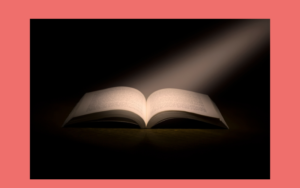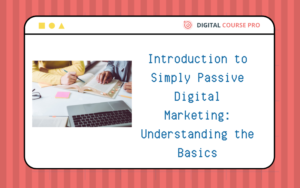Explore five top Thinkific alternatives for creating and managing online courses. Discover platforms like Teachable, Kajabi, Podia, LearnWorlds, and the robust features they offer to suit various educational needs and business goals.

1. Teachable
Teachable is known for its user-friendly interface and comprehensive feature set, making it a strong competitor to Thinkific. Key features include:
- Customization: Extensive customization options for course websites to match your branding.
- Marketing Tools: Built-in marketing tools, such as email marketing and affiliate marketing capabilities.
- Student Engagement: Quizzes, discussions, and completion certificates to enhance student engagement.
- Pricing: Flexible pricing plans, including a free plan with limited features and paid plans with additional benefits.
Teachable is ideal for educators looking for a platform with robust marketing features and easy-to-use course creation tools.
2. Kajabi
Kajabi is an all-in-one platform that combines course creation, marketing, and sales tools into a single package. Key features include:
- Website Builder: Create fully customizable websites without needing additional hosting.
- Email Marketing: Advanced email automation and segmentation capabilities.
- Membership Sites: Create and manage membership sites alongside courses.
- Analytics: Detailed analytics to track student engagement and sales performance.
Kajabi is suited for entrepreneurs and businesses that want a comprehensive solution for online course creation and digital product sales.
3. Podia
Podia is a versatile platform designed to simplify the process of selling digital products, including online courses, memberships, and digital downloads. Here’s a deeper look into what Podia offers:
Key Features of Podia:
Course Creation and Management:
- User-Friendly Interface: Podia’s course builder is intuitive, allowing creators to upload videos, PDFs, quizzes, and other multimedia content easily.
- Drip Content: Schedule content releases to keep students engaged over time, ideal for membership sites and courses with structured learning paths.
- Customizable: Customize your course landing pages to match your brand using Podia’s easy-to-use editor.
Membership Options:
- Subscription-Based Memberships: Create recurring revenue streams by offering membership plans alongside courses.
- Drip Membership Content: Drip-feed exclusive content to members over time to maintain engagement and retention.
Digital Downloads:
- Sell Digital Products: Besides courses, Podia supports selling digital downloads such as eBooks, templates, and audio files.
- No Transaction Fees: Podia doesn’t charge transaction fees on sales, allowing creators to keep more of their earnings.
Email Marketing:
- Built-In Email Marketing: Engage with your audience through Podia’s built-in email marketing tool. Send newsletters, promotional emails, and course updates directly from the platform.
- Segmentation and Automation: Segment your email list based on subscriber behavior and preferences. Automate email sequences to nurture leads and increase conversions.
Customer Support and Community:
- Responsive Customer Support: Podia offers excellent customer support, including live chat assistance during business hours.
- Community Building: Foster a community around your courses and memberships with Podia’s integrated commenting and discussion features.
Integrations and Customization:
- Integrations: Easily integrate Podia with popular tools such as Zapier, Mailchimp, and Google Analytics to extend its functionality.
- Custom Domain: Use your own domain name for your Podia storefront to maintain brand consistency.
Who Should Use Podia?
Podia is ideal for creators who value simplicity, affordability, and a seamless user experience. Whether you’re a solopreneur, educator, or small business owner, Podia offers the tools needed to create and sell digital products without the complexity of managing multiple platforms.
Pricing:
Podia offers two straightforward pricing plans:
- Mover: $39/month (billed annually) for creators who sell online courses and digital downloads.
- Shaker: $79/month (billed annually) for creators who want to sell memberships alongside courses and digital downloads.
Both plans include unlimited courses, digital downloads, email marketing, and no transaction fees.
Conclusion:
Podia stands out as a user-friendly platform that simplifies online course creation, membership management, and digital product sales. With its intuitive interface, robust feature set, and affordable pricing, Podia is a compelling choice for creators looking to monetize their expertise and grow their online business effectively.
4. LearnWorlds
LearnWorlds is a robust online course platform designed to offer a comprehensive suite of tools for creating and selling online courses. Here’s a detailed overview of what LearnWorlds has to offer:
Key Features of LearnWorlds:
Course Creation and Management:
- Interactive Video Lessons: Create engaging video content with interactive elements such as quizzes, discussions, and assignments.
- SCORM Compliance: Ensure compatibility with other learning management systems (LMS) and standards for seamless content integration.
- Assessment Tools: Build assessments to gauge student progress and understanding.
Community Building:
- Social Learning Features: Foster engagement through discussion forums, social profiles for learners, and community building tools.
- Gamification: Incorporate gamification elements like points, badges, and leaderboards to motivate learners and enhance participation.
Sales and Marketing Tools:
- Sales Funnels: Create customizable sales funnels to optimize conversions and increase course sales.
- Coupons and Discounts: Offer promotional pricing, coupons, and discounts to attract and retain students.
- Affiliate Management: Set up an affiliate program to incentivize others to promote your courses.
Customization and Branding:
- White Labeling: Fully customize your online school with your branding, including logos, colors, and domain names.
- Custom CSS/HTML: Advanced users can further customize their school’s appearance and functionality using custom code.
Analytics and Reporting:
- Detailed Analytics: Track student progress, course performance, and sales data with comprehensive analytics and reporting tools.
- Insights: Gain insights into learner behavior and engagement to optimize course content and marketing strategies.
Customer Support and Training:
- Customer Support: Responsive customer support to assist with technical issues and platform inquiries.
- Training and Resources: Access to tutorials, webinars, and a knowledge base to help you maximize the platform’s capabilities.
Who Should Use LearnWorlds?
LearnWorlds is ideal for educators, trainers, and businesses looking to create engaging and interactive learning experiences. Whether you’re teaching academic courses, professional training programs, or selling specialized skills courses, LearnWorlds provides the tools to deliver high-quality online education effectively.
Pricing:
LearnWorlds offers three pricing plans:
- Starter: $24/month (billed annually) for basic course creation and limited features.
- Pro Trainer: $79/month (billed annually) for additional marketing and customization features.
- Learning Center: Custom pricing for advanced features, including white labeling, SCORM compliance, and bulk student enrollments.
Each plan includes a 30-day money-back guarantee and a free trial period.
Conclusion:
LearnWorlds stands out for its focus on interactive learning experiences, community engagement, and comprehensive sales and marketing tools. With its robust feature set and flexible pricing options, LearnWorlds is a solid choice for educators and businesses looking to create and sell engaging online courses effectively.
5. Thinkific
Thinkific is a popular and versatile platform designed to simplify the process of creating, selling, and delivering online courses. Here’s a detailed exploration of what Thinkific offers:
Key Features of Thinkific:
Course Creation and Management:
- Intuitive Course Builder: Easily create multimedia-rich courses with drag-and-drop functionality and customizable templates.
- Drip Content: Schedule content releases to deliver course material gradually, enhancing student engagement and retention.
- Quizzes and Assessments: Create quizzes, surveys, and assessments to evaluate student progress and understanding.
- Certificates: Issue completion certificates to students upon finishing courses to add value and recognition.
Sales and Marketing Tools:
- Flexible Pricing Models: Offer one-time payments, subscriptions, payment plans, and free courses to attract a broader audience.
- Promotions and Coupons: Run promotions and discounts to boost enrollment and incentivize purchases.
- Affiliate Marketing: Set up an affiliate program to have others promote your courses for a commission, expanding your reach.
Customization and Branding:
- Branded Learning Environment: Customize your course site with your branding elements, including logos, colors, and domain names.
- Advanced CSS/HTML Editing: Tailor your site’s appearance and functionality using custom code for more intricate customization.
Student Engagement and Support:
- Discussion Forums: Foster community and peer interaction with built-in discussion forums.
- Email Communication: Engage with students through automated email sequences, announcements, and course updates.
- Support Options: Access a comprehensive Help Center, community forums, and responsive customer support for assistance.
Analytics and Reporting:
- Insightful Analytics: Track student progress, course performance, and sales metrics with detailed analytics and reporting.
- Student Insights: Gain insights into learner behavior to optimize course content and marketing strategies effectively.
Integrations and Scalability:
- Integration Ecosystem: Integrate Thinkific with popular tools like Zapier, Mailchimp, and Google Analytics to extend functionality.
- Scalability: Suitable for both individual educators and enterprises looking to scale their online course offerings.
Who Should Use Thinkific?
Thinkific caters to a wide range of users, including individual educators, trainers, institutions, and businesses aiming to deliver online education. Whether you’re teaching professional skills, academic courses, or specialized training programs, Thinkific provides the tools and flexibility needed to create and sell courses effectively.
Pricing:
Thinkific offers four pricing plans:
- Free: Ideal for testing basic course creation features with limited functionality.
- Basic: $49/month (billed annually) for essential course creation and site customization.
- Pro: $99/month (billed annually) for advanced features like memberships, certificates, and priority support.
- Premier: Custom pricing for high-volume businesses and enterprise-level solutions.
All plans include unlimited courses, quizzes, and students, along with a 30-day money-back guarantee.
Conclusion:
Thinkific is a versatile platform known for its user-friendly interface, extensive customization options, and robust sales and marketing tools. Whether you’re new to online course creation or looking to expand your existing offerings, Thinkific provides the necessary features and support to help you succeed in the competitive online education market.
Conclusion
Exploring alternative platforms to Thinkific can provide you with different options and features that may better align with your specific goals and preferences. Whether you prioritize ease of use, advanced marketing tools, or comprehensive learning experiences, each platform offers unique strengths to consider. Evaluate these alternatives based on your needs, budget, and desired features to find the best platform for creating and selling your online courses effectively.
For more insights into online course platforms, don’t forget to check out my detailed post on Teachable Review: 7 Amazing Reasons Why Teachable is the Best Platform for Your Online Courses. This comparison can further assist you in making an informed decision for your online course business.