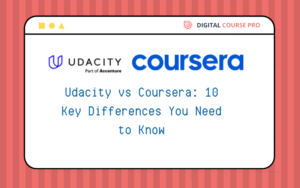Analytics and Metrics: Measuring Your Digital Marketing Success is a pivotal module in the “10 Steps to Mastering Simply Passive Digital Marketing Course.” This segment delves into the essential tools and techniques for effectively measuring and analyzing the performance of your digital marketing efforts. Whether you’re a seasoned marketer looking to refine your analytics skills or a newcomer eager to understand key metrics, this course provides a comprehensive guide to tracking and interpreting data to optimize campaigns. Learn how to set meaningful KPIs, interpret analytics reports, and make data-driven decisions to achieve measurable success. Explore our detailed page to start mastering analytics and elevate your digital marketing strategy today.
Defining Key Performance Indicators (KPIs)
- Identifying Relevant KPIs:
- Website Traffic: Measure the number of visitors to your website over a specific period, indicating the effectiveness of your marketing efforts in driving awareness.
- Conversion Rates: Track the percentage of visitors who complete a desired action on your website, such as making a purchase or filling out a form.
- Engagement Metrics: Evaluate user interaction with your content, such as time spent on site, page views per session, and bounce rate.
- ROI (Return on Investment): Calculate the profitability of your marketing campaigns by comparing the revenue generated against the costs incurred.
- Aligning with Business Objectives:
- Define KPIs that directly align with your business goals, whether they focus on increasing sales, improving brand awareness, or enhancing customer satisfaction.
- Ensure KPIs are SMART (Specific, Measurable, Achievable, Relevant, Time-bound) to track progress and success effectively.
Google Analytics Basics
- Setting Up Google Analytics:
- Create a Google Analytics account and install tracking code on your website to start collecting data.
- Set up goals and events to track conversions, such as form submissions, purchases, or newsletter sign-ups.
- Navigating Google Analytics:
- Explore key sections like Audience (visitor demographics and behavior), Acquisition (traffic sources), Behavior (site content performance), and Conversions (goal completions).
- Use custom reports, segments, and dashboards to analyze data specific to your business objectives.
Social Media Analytics
- Tools and Metrics:
- Engagement Rates: Measure likes, shares, comments, and clicks on your social media posts to gauge audience interaction.
- Reach and Impressions: Evaluate how many users see your content and its potential impact.
- Follower Growth: Track the growth of your social media audience over time.
- Referral Traffic: Monitor traffic driven to your website from social media platforms.
- Effectiveness Measurement:
- Analyze which types of content (e.g., videos, images, articles) resonate most with your audience.
- Use social media analytics tools (e.g., Facebook Insights, Twitter Analytics, LinkedIn Analytics) to gather data and refine your strategy.
Email Marketing Metrics
- Key Metrics:
- Open Rates: Percentage of recipients who open your email.
- Click-Through Rates (CTR): Percentage of recipients who click on links within your email.
- Conversion Rates: Percentage of email recipients who complete a desired action, such as making a purchase.
- Bounce Rates: Percentage of emails that are undelivered due to invalid email addresses or other issues.
- Performance Evaluation:
- Monitor email campaign performance over time to identify trends and patterns.
- A/B test subject lines, content, and CTAs to optimize engagement and conversion rates.
- Use email marketing platforms (e.g., Mailchimp, HubSpot, Klaviyo) to automate campaigns and analyze metrics.
PPC Campaign Metrics
- Analyzing Performance:
- Click-Through Rates (CTR): Measure the percentage of users who click on your ads after seeing them.
- Conversion Rates: Track the percentage of clicks that result in desired actions, such as purchases or form submissions.
- Cost Per Click (CPC): Calculate the average cost paid for each click on your ads.
- Return on Ad Spend (ROAS): Determine the revenue generated for every dollar spent on advertising.
- Optimization Strategies:
- Adjust bids, ad copy, and targeting based on performance metrics to improve ROI.
- Use conversion tracking and attribution models to understand the impact of PPC campaigns on conversions and sales.
Conversion Tracking
- Implementation Methods:
- Set up conversion tracking through tools like Google Ads conversion tracking, Google Analytics goals, or third-party platforms.
- Attribute conversions to specific marketing channels (PPC, social media, email) to measure campaign effectiveness.
Reporting and Data Visualization
- Customized Reports:
- Create reports that highlight KPIs and metrics relevant to stakeholders and decision-makers.
- Use data visualization tools (e.g., Google Data Studio, Tableau) to present data in charts, graphs, and dashboards for easier analysis and understanding.
Continuous Improvement
- Iterative Optimization:
- Use insights from analytics to refine digital marketing strategies, allocate budgets effectively, and prioritize high-performing channels.
- Test new tactics, content variations, and audience targeting strategies based on data-driven insights.
- Regularly review and adjust campaigns to adapt to changing market conditions and consumer behavior.
By mastering these aspects of digital marketing analytics, businesses can gain actionable insights, optimize their marketing efforts, and drive sustainable growth and success.