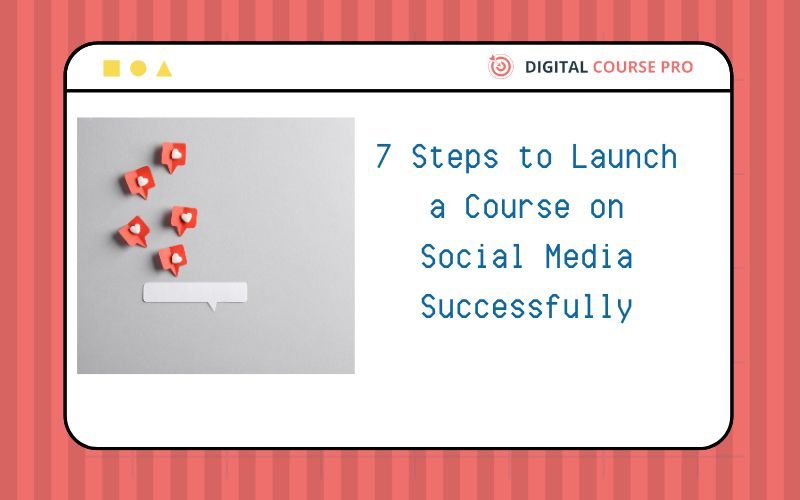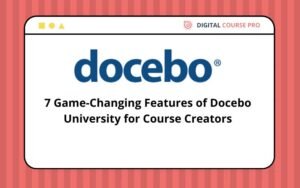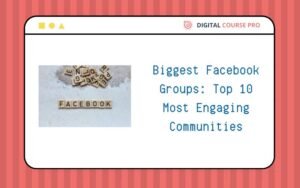Launch a Course on Social Media to reach a wider audience and maximize your enrollment numbers. Social media platforms offer vast opportunities to connect with potential students, create buzz, and drive engagement. By strategically planning your launch, crafting compelling content, and leveraging targeted advertising, you can effectively promote your course and ensure a successful launch. This guide will walk you through the essential steps to prepare, execute, and optimize your course launch on social media, ensuring you make the most of these powerful platforms.
1. Pre-Launch Preparation: Launch a Course on Social Media
Launching a course on social media requires strategic promotion across various platforms to maximize visibility and enrollment.
Define Your Goals
To successfully launch a course on social media, define your goals clearly to guide your strategy and measure your success. When you launch a course on social media, the first step is to define clear and measurable goals. Establishing your objectives will guide your entire launch strategy and help you track your success. Here are some key goals to consider:
Increase Course Awareness
To increase course awareness and successfully launch a course on social media, employ targeted advertising campaigns and engaging content strategies.Aim to maximize visibility and let as many people as possible know about your new course. This can involve setting targets for reach, impressions, and engagement on your social media posts.
Drive Traffic to Your Course Landing Page
Set specific targets for the amount of traffic you want to drive to your course landing page. This can be tracked through link clicks and website visits from your social media posts and ads.
Boost Enrollments
To launch a course on social media and boost enrollments, create engaging and targeted marketing campaigns. Ultimately, the success of your course launch can be measured by the number of enrollments. Set realistic but ambitious targets for how many students you want to sign up during the launch period.
Build an Email List
To launch a course on social media and build an email list, offer valuable lead magnets to attract and retain potential students. If growing your email list is part of your strategy, define goals for the number of new subscribers you want to attract through social media sign-up forms and lead magnets.
Enhance Brand Authority
Establishing yourself as an authority in your field can be a long-term goal. Track metrics related to social media engagement, shares, and follower growth to gauge your brand’s influence and credibility.
By defining these goals, you create a roadmap for your social media campaign and establish clear benchmarks to measure your success.
Know Your Audience
When you launch a course on social media, understanding your audience is crucial for creating effective marketing strategies. Knowing who your potential students are helps tailor your content, messaging, and advertising to resonate with them and meet their needs. Here’s how to get to know your audience better:
Identify Demographics
Understand the basic demographic characteristics of your audience, such as age, gender, education level, occupation, and location. This information can help you create content that speaks directly to their life stage and experiences.
Understand Pain Points and Learning Goals
Dig deep into the specific challenges and pain points your audience faces that your course can solve. Identify their learning goals and what they hope to achieve by taking your course. This understanding will allow you to highlight the benefits and outcomes of your course more effectively.
Analyze Online Behavior
To launch a course on social media and analyze online behavior, use analytics tools to understand your audience’s preferences and engagement patterns. Examine how your audience interacts online. Which social media platforms do they frequent? What type of content do they engage with most (videos, blog posts, infographics)? Understanding their online behavior helps you choose the right platforms and content formats for your campaign.
Create Buyer Personas
Develop detailed buyer personas that represent different segments of your audience. These personas should include demographic details, pain points, learning goals, preferred social media platforms, and content preferences. Use these personas to guide your content creation and advertising strategies.
Use Analytics Tools
Leverage social media analytics tools to gain insights into your audience’s preferences and behaviors. Tools like Facebook Insights, Instagram Analytics, and Twitter Analytics provide valuable data on your followers’ engagement patterns, interests, and demographics.
Conduct Surveys and Polls
Engage with your audience directly through surveys and polls on social media. Ask questions about their interests, challenges, and what they look for in a course. This direct feedback can provide valuable insights to fine-tune your content and marketing messages.
Monitor Competitors
Observe how your competitors engage with their audience and what types of content resonate with them. This can offer insights into industry trends and help you identify opportunities to differentiate your course.
By thoroughly understanding your audience, you can craft a more targeted and effective social media marketing strategy, ensuring your course launch reaches the right people and addresses their specific needs and interests.
Create a Content Calendar
When you launch a course on social media, a well-structured content calendar is essential for organizing your promotional efforts and ensuring consistent, engaging content. Here’s how to create an effective content calendar:
Set Your Timeline
To successfully launch a course on social media and set your timeline, establish clear milestones and deadlines for each phase of your campaign, from content creation and promotion to engagement and enrollment tracking. Determine the start and end dates for your pre-launch, launch, and post-launch phases. Typically, you’ll want to start building anticipation at least a few weeks before the launch date and continue promoting for a few weeks afterward.
Define Content Goals
For each phase of your campaign, set specific goals. These might include raising awareness during the pre-launch phase, driving enrollments during the launch, and gathering feedback post-launch.
Plan Content Types
To launch a course on social media and plan content types, identify the formats that best engage your audience, such as videos, infographics, and live webinars, to ensure a diverse and compelling promotional strategy. Identify the types of content you’ll create to support each phase. Consider including:
- Teasers and Sneak Peeks: Short videos, images, or quotes from the course to build anticipation.
- Value-Driven Posts: Tips, insights, and how-to guides related to your course topic.
- Live Sessions: Webinars or Q&A sessions to engage directly with your audience.
- Testimonials: Success stories and reviews from beta testers or early adopters.
- Countdown Posts: Reminders as you approach the launch date.
- Limited-Time Offers: Promotions and discounts to incentivize immediate sign-ups.
Schedule Posts
Decide how frequently you’ll post on each social media platform. Aim for a balanced mix of content types to keep your audience engaged. A typical schedule might include:
- Daily Posts: Short, engaging updates and countdowns.
- Weekly Posts: In-depth articles, videos, and testimonials.
- Live Sessions: Once or twice a week, depending on your audience’s preferences.
Create a Visual Calendar
To launch a course on social media and create a visual calendar, map out your content schedule visually to ensure consistent and timely posts across all platforms. Use tools like Google Calendar, Trello, or dedicated content calendar software to map out your schedule. Include details like:
- Post Date and Time: When each piece of content will go live.
- Platform: Which social media channels you’ll use.
- Content Type: The format of the post (video, image, text, live session).
- Post Copy: Draft the text you’ll use in your posts.
- Visual Assets: Attach any images, videos, or graphics needed.
Coordinate with Your Team
If you have a team, assign responsibilities for creating, reviewing, and posting content. Ensure everyone understands the timeline and their specific tasks.
Monitor and Adjust
As you execute your content calendar, monitor the performance of your posts. Use analytics tools to track engagement, reach, and conversion rates. Be prepared to adjust your strategy based on what’s working and what isn’t.
Example Content Calendar
To launch a course on social media and example content calendar, start by outlining a detailed plan that includes key dates and content types. Begin with a pre-launch phase where you generate buzz through teaser posts and countdowns. Follow this with the launch week, featuring daily posts highlighting the course’s benefits, testimonials, and special offers. Continue with post-launch activities, such as sharing student success stories, offering additional resources, and engaging with your audience through live Q&A sessions. By structuring your content calendar this way, you ensure a steady flow of engaging content that keeps your audience informed and excited about your course.
| Date | Platform | Content Type | Description |
|---|---|---|---|
| July 1 | Teaser Video | Short video introducing the course topic | |
| July 2 | Countdown Post | “10 days to launch!” with engaging graphic | |
| July 3 | Value-Driven Article | Blog post on a key course topic | |
| July 4 | Testimonial | Quote from a beta tester | |
| July 5 | Live Session | Live Q&A about the course | |
| July 6 | Sneak Peek Image | Behind-the-scenes photo from course creation | |
| July 7 | Countdown Post | “3 days to go!” reminder | |
| July 8 | Case Study | Success story from an early adopter | |
| July 9 | All | Launch Announcement | Officially announce the course is live |
| July 10 | Limited-Time Offer | Early bird discount promotion |
By following these steps and maintaining a detailed content calendar, you can ensure a structured and effective social media campaign for your course launch.
2. Build Anticipation
To successfully launch a course on social media, it’s crucial to build anticipation and excitement among your audience. Creating a buzz around your course before its release can significantly boost engagement and ensure a strong launch. Here are several strategies to help you build anticipation effectively:
Teasers and Sneak Peeks
When you launch a course on social media, sharing teasers and sneak peeks is an effective way to generate excitement and anticipation. These glimpses into your course content can captivate your audience and make them eager for the full release. Here’s how to create and share compelling teasers and sneak peeks:
Short Video Clips
Create short video clips that highlight key sections of your course. These could include brief lessons, introductions to modules, or clips from interviews with guest experts. Keep these videos concise and engaging, focusing on the most exciting aspects of your course.
Example Post: “Check out this sneak peek from our new course on [Topic]! This is just a taste of the valuable content we have in store. Full course launching on [Date]. #CourseLaunch #SneakPeek”
Preview Images
Share high-quality images that showcase your course material, such as slides from presentations, diagrams, or infographics. These visuals can provide a snapshot of what students can expect and highlight the professionalism and quality of your course.
Example Post: “Here’s a preview of one of the infographics from our upcoming course on [Topic]. Get ready for more in-depth content when we launch on [Date]! #CourseTeaser”
Lesson Excerpts
Post excerpts from your course lessons, such as a paragraph from a written module or a key takeaway from a video lesson. This gives your audience a taste of the knowledge and insights they will gain.
Example Post: “Here’s an excerpt from Lesson 3 of our course on [Topic]: [Insert Excerpt]. Stay tuned for the full course on [Date]! #CourseTeaser”
Behind-the-Scenes Photos
Share photos of you and your team working on the course, brainstorming sessions, or the filming process. This not only builds anticipation but also humanizes your brand and shows the effort that goes into creating the course.
Example Post: “We’re working hard behind the scenes to bring you the best course on [Topic]. Here’s a sneak peek of our team in action! Launching on [Date]. #BehindTheScenes #CourseLaunch”
Interactive Stories
Use Instagram Stories, Facebook Stories, or similar features to post interactive content. This can include polls, Q&A boxes, or countdown stickers. Stories create a sense of immediacy and engagement.
Example Post: “We’re counting down to our course launch on [Date]! Check out our stories for exclusive sneak peeks and behind-the-scenes content. Don’t miss out! #CourseLaunch #SneakPeek”
Animated GIFs
Create animated GIFs that showcase dynamic aspects of your course content. These can be particularly effective on platforms like Twitter and can capture attention quickly.
Example Post: “Get a glimpse of what’s coming in our course on [Topic] with this animated sneak peek! Full course launching on [Date]. #CourseTeaser #Animation”
Testimonials and Reviews
If you have beta testers or early adopters, share their testimonials and reviews in teaser posts. Highlight their positive experiences and specific benefits they gained from the course.
Example Post: “Our beta testers are loving the new course on [Topic]! Here’s what [Name] had to say: [Insert Testimonial]. Full course available on [Date]! #CourseTeaser #Testimonial”
Countdown Videos
Create short videos that count down the days to your course launch. These can include a mix of teaser content and a countdown timer, building excitement as the launch date approaches.
Example Post: “The countdown is on! Only [Number] days left until our course on [Topic] launches. Here’s a sneak peek to get you excited! #CourseCountdown #SneakPeek”
By using these strategies to share teasers and sneak peeks, you can effectively build anticipation and excitement for your course launch on social media. Keep the content engaging, visually appealing, and focused on the unique value your course offers.
Countdown Posts
Creating countdown posts is a powerful way to build anticipation and excitement as you launch a course on social media. These posts serve as reminders and create a sense of urgency among your audience. Here’s how to create engaging countdown posts:
Choose a Visual Theme
Consistent visuals help reinforce your branding and make your countdown posts easily recognizable. Use a specific color scheme, font, and design elements that align with your course branding.
Example Post Visuals: Use branded templates with your course colors and logo, featuring a prominent countdown number and engaging imagery related to your course content.
Plan Your Countdown Timeline
Decide how many days in advance you want to start your countdown. A typical countdown might begin 10 days before the launch, but you can adjust this based on your overall campaign strategy.
Example Timeline:
- Day 10: General announcement with course overview
- Day 9: Highlight key benefits of the course
- Day 8: Sneak peek of course content
- Day 7: Testimonials from beta testers
- Day 6: Behind-the-scenes look at course creation
- Day 5: Q&A about the course
- Day 4: Introduction of course instructors or guest speakers
- Day 3: Special feature or bonus content preview
- Day 2: Reminder of limited-time offer or early bird discount
- Day 1: Final countdown reminder and call to action
Create Engaging Copy
Craft compelling and concise copy that builds excitement. Highlight what makes your course unique and why your audience should be excited about it.
Example Post Copy:
- “Only 10 days left until our course on [Topic] launches! Get ready to transform your skills and knowledge. #CourseLaunch #Countdown”
- “Just 7 days to go! Here’s a sneak peek of what you’ll learn in our upcoming course on [Topic]. Don’t miss out! #SneakPeek #CourseCountdown”
- “3 days until we go live! Meet our amazing guest speaker [Name] who will share their expertise on [Subtopic]. #GuestSpeaker #CourseLaunch”
Utilize Countdown Features
Leverage platform-specific countdown features to enhance engagement. Instagram and Facebook Stories offer countdown stickers that can boost interactivity.
Example Post with Countdown Sticker:
- “Our course on [Topic] launches in just 5 days! Tap to set a reminder and be the first to enroll. #Countdown #CourseLaunch”
Encourage Interaction
Ask questions or include calls-to-action (CTAs) in your countdown posts to encourage audience interaction. This can help build engagement and keep your audience invested in the launch.
Example Post CTA:
- “Only 4 days left! What are you most excited to learn about in our course on [Topic]? Let us know in the comments! #CourseLaunch #Countdown”
- “2 days to go! Have you signed up for our exclusive early bird discount yet? Don’t wait—sign up now! #EarlyBird #CourseLaunch”
Highlight Key Features
Use each countdown post to spotlight different aspects of your course, such as key features, benefits, and unique selling points.
Example Post Content:
- “8 days until launch! Discover how our course on [Topic] will help you [Specific Benefit]. #CourseCountdown #Excited”
- “6 days to go! Get an insider’s view on our course structure and what you’ll achieve. #BehindTheScenes #CourseLaunch”
Cross-Platform Consistency
Ensure your countdown posts are consistent across all social media platforms. Adapt the content to fit the format of each platform while maintaining the core message and visual identity.
Example Cross-Platform Strategy:
- Instagram: Daily Stories with countdown stickers and engaging visuals
- Facebook: Countdown posts with detailed descriptions and calls-to-action
- Twitter: Short, punchy countdown tweets with hashtags and links to more information
- LinkedIn: Professional countdown posts highlighting course benefits and testimonials
By creating engaging and visually appealing countdown posts, you can effectively build anticipation and excitement for your course launch, ensuring a strong and successful launch day. If you’re looking to deepen your understanding of promoting your course effectively, be sure to check out my other post, Mastering Social Media Advertising for Digital Course Creators: 10 Essential Strategies to Boost Enrollment. This comprehensive guide offers valuable insights and actionable tips to enhance your advertising efforts, helping you reach a wider audience and increase your enrollments. From optimizing ad content to leveraging the power of analytics, this post covers everything you need to know to elevate your social media advertising game and achieve your course marketing goals.
Engage with Your Audience
When you launch a course on social media, actively engaging with your audience is crucial to build a strong connection, gather feedback, and generate excitement. Here are several strategies to effectively engage with your audience during your course launch:
Host Live Q&A Sessions
To launch a course on social media, host live Q&A sessions to engage directly with potential students and address their questions in real-time. Organize live Q&A sessions on platforms like Instagram Live, Facebook Live, or YouTube Live. These sessions allow you to interact directly with your audience, answer their questions, and provide valuable insights about your course.
Example Post: “Join us for a live Q&A session this Friday at 3 PM EST! Get all your questions about our new course on [Topic] answered. See you there! #LiveQA #CourseLaunch”
Conduct Polls and Surveys
Use polls and surveys to engage your audience and gather feedback. This can help you understand their needs and preferences, making your course more relevant and appealing.
Example Post: “We want to hear from you! What topic are you most excited to learn about in our new course on [Topic]? Vote in our poll and let us know! #CoursePoll #AudienceFeedback”
Share User-Generated Content
Encourage your audience to share their thoughts, experiences, and excitement about your course. Repost user-generated content to show appreciation and build a sense of community.
Example Post: “We love seeing your excitement! Share your thoughts about our upcoming course on [Topic] using #MyCourseJourney and we’ll feature our favorites! #UserGeneratedContent #CourseLaunch”
Create Interactive Stories
Utilize Instagram Stories, Facebook Stories, and other similar features to create interactive content. Use question stickers, polls, quizzes, and countdowns to engage your audience in a fun and dynamic way.
Example Story: “Guess what’s coming in our new course on [Topic]? Swipe up to see if you’re right! #CourseLaunch #InteractiveStories”
Respond to Comments and Messages
Take the time to respond to comments and messages from your audience. Personal engagement can foster a stronger connection and show that you value their input and questions.
Example Interaction: “Thank you for your question, [Name]! Yes, our course on [Topic] will cover [Specific Detail]. Can’t wait to share more with you soon! #AudienceEngagement”
Run Contests and Giveaways
Organize contests or giveaways related to your course launch. This can drive engagement, increase visibility, and reward your audience for their participation.
Example Post: “We’re giving away 3 free enrollments to our new course on [Topic]! To enter, follow us, like this post, and tag a friend who would love this course. Winners announced on [Date]! #CourseGiveaway #Contest”
Highlight Testimonials and Success Stories
Share testimonials and success stories from beta testers or early adopters. Highlighting positive experiences can build trust and excitement among potential students.
Example Post: “Hear from our beta testers! [Name] shares their amazing experience with our upcoming course on [Topic]. Full course launching on [Date]! #Testimonial #CourseLaunch”
Offer Exclusive Previews
Provide your engaged audience with exclusive previews or early access to certain course materials. This makes them feel valued and gives them a taste of what’s to come.
Example Post: “Exclusive for our followers: Get a sneak peek of Module 1 from our new course on [Topic]. Swipe up to access the preview! #ExclusivePreview #CourseLaunch”
Create Discussion Threads
Start discussion threads on platforms like Facebook Groups, LinkedIn, or Reddit where your audience can ask questions, share insights, and engage in conversations about your course topic.
Example Post: “Join the discussion in our Facebook Group! Share your thoughts and questions about our new course on [Topic]. Let’s learn together! #DiscussionThread #CourseLaunch”
Leverage Influencers and Partnerships
Collaborate with influencers or industry partners to co-host events, Q&A sessions, or live streams. Their endorsement can help broaden your reach and engage a wider audience.
Example Post: “Excited to announce our collaboration with [Influencer/Brand]! Join us for a special live session where we’ll discuss [Course Topic] and answer your questions. #InfluencerCollab #CourseLaunch”
By implementing these engagement strategies, you can build a strong rapport with your audience, increase excitement for your course, and ensure a successful launch on social media.
3. Create Compelling Content
When you launch a course on social media, creating compelling content is key to capturing your audience’s attention and driving engagement. High-quality, engaging content not only showcases the value of your course but also builds anticipation and excitement among your potential students. Here’s how to create content that resonates with your audience and enhances your course launch campaign.
Creating value-driven posts is essential when you launch a course on social media. These posts provide your audience with useful information, insights, and tips related to your course topic, establishing you as an authority and building trust with your potential students. Here’s how to create engaging value-driven posts that highlight the benefits of your course:
Share Tips and Insights
Offer practical tips and insights that your audience can immediately apply. These should be directly related to the content of your course and demonstrate the value they will get by enrolling.
Example Post: “Struggling with [specific problem]? Here are 5 expert tips to help you overcome it! Our new course on [Topic] dives deeper into these strategies. #CourseTips #ValueDriven”
Create How-To Guides
Develop how-to guides that address common challenges your audience faces. These posts should be detailed enough to be helpful but also entice readers to learn more through your course.
Example Post: “How to improve your [specific skill] in just 5 steps! Our comprehensive course on [Topic] will guide you through every detail. #HowToGuide #CourseLaunch”
Offer Free Resources
Provide free resources such as e-books, templates, checklists, or webinars that are related to your course. This not only offers immediate value but also serves as a teaser for the in-depth content your course provides.
Example Post: “Download our free [specific resource] to get a head start on [Topic]! This is just a taste of what you’ll learn in our new course. #FreeResource #ValueDriven”
Share Case Studies and Success Stories
Highlight case studies and success stories that show the real-world impact of your course content. This helps potential students see the tangible benefits of enrolling.
Example Post: “See how [Name/Organization] transformed their [specific outcome] with the strategies we teach in our course on [Topic]. Success is within your reach too! #CaseStudy #CourseSuccess”
Address Common Pain Points
Identify and address common pain points that your target audience faces. Offer solutions and explain how your course can help them overcome these challenges.
Example Post: “Are you struggling with [specific challenge]? Our new course on [Topic] is designed to help you conquer it with proven techniques. Learn more! #PainPoint #Solution”
Host Live Tutorials
Conduct live tutorials or workshops where you teach a specific skill or concept from your course. This allows potential students to experience your teaching style and the quality of your content.
Example Post: “Join our live tutorial on [specific topic] this Thursday at 3 PM! Get a sneak peek into the valuable lessons we cover in our course on [Topic]. #LiveTutorial #CoursePreview”
Create Infographics
Design and share infographics that visually represent key concepts, statistics, or processes from your course. Infographics are highly shareable and can effectively communicate complex information in an easy-to-understand format.
Example Post: “Check out this infographic on [specific topic]! Our course on [Topic] delves deeper into these insights. #Infographic #CourseLaunch”
Engage with FAQs
Address frequently asked questions (FAQs) related to your course topic. This not only provides valuable information but also helps alleviate any concerns potential students might have.
Example Post: “Got questions about [Topic]? Here are answers to the top 5 FAQs we receive. Our new course covers all this and more! #FAQ #CourseLaunch”
Leverage User-Generated Content
Encourage your audience to share their own tips, experiences, or questions related to your course topic. Feature the best responses in your posts to create a sense of community and engagement.
Example Post: “We asked, you answered! Here are the top tips from our community on [specific topic]. Keep sharing your insights with #MyCourseJourney! #UserGeneratedContent”
Offer Previews of Course Content
Share snippets or previews of your course content, such as short videos or excerpts from lessons. This gives your audience a taste of what to expect and builds excitement.
Example Post: “Get an exclusive preview of Lesson 1 from our course on [Topic]! Ready for more? Enroll now to access the full course. #CoursePreview #ValueDriven”
By creating value-driven posts, you can effectively demonstrate the benefits of your course, build trust with your audience, and generate excitement for your course launch on social media.
Testimonials and Case Studies
Using testimonials and case studies is a powerful way to build trust and credibility when you launch a course on social media. These real-world examples highlight the success and positive experiences of your previous students, showing potential enrollees the tangible benefits of your course. Here’s how to effectively use testimonials and case studies in your social media strategy:
Share Student Testimonials
Feature testimonials from students who have successfully completed your course. Highlight their achievements and how your course helped them reach their goals.
Example Post:
“✨ Student Success Spotlight ✨ ‘Thanks to the course on [Topic], I was able to [specific achievement]. The lessons were comprehensive and easy to follow!’ – [Student Name]. Enroll now and transform your skills too! #StudentSuccess #Testimonial”
Create Video Testimonials
Ask satisfied students to create short video testimonials discussing their experience with your course. Videos are engaging and allow potential students to see and hear real feedback.
Example Post:
“Watch [Student Name] share their journey and success after completing our course on [Topic]. Ready to start your own journey? Enroll today! #VideoTestimonial #CourseLaunch”
Highlight Case Studies
Develop detailed case studies that showcase the specific outcomes achieved by your students. Include information about their challenges, the solutions provided by your course, and the results they achieved.
Example Post:
“Case Study: How [Student Name] improved their [specific skill] with our course on [Topic]. Discover the strategies that led to their success. Full story on our website! #CaseStudy #SuccessStory”
Use Before-and-After Stories
Share before-and-after stories that demonstrate the transformation your students experienced. This can be particularly compelling for visual skills or measurable outcomes.
Example Post:
“From Struggling to Thriving: See how [Student Name] went from [initial state] to [achieved state] with our course on [Topic]. Ready for your transformation? Enroll now! #BeforeAndAfter #CourseSuccess”
Showcase Industry Professionals
If your course has helped industry professionals achieve their goals, highlight their stories to show the course’s value in a professional context.
Example Post:
“Industry Spotlight: [Professional’s Name], [Professional Title], shares how our course on [Topic] advanced their career. Watch their story and learn how you can benefit too! #ProfessionalSuccess #CourseTestimonial”
Use Quotes in Graphics
Create visually appealing graphics featuring quotes from student testimonials. Use branded templates to maintain consistency and make the posts more shareable.
Example Post:
“‘The course on [Topic] was a game-changer for me. I gained so much confidence and skill!’ – [Student Name]. Swipe up to read more success stories! #TestimonialTuesday #CourseLaunch”
Feature Group Success
If your course has been taken by teams or groups, highlight their collective success and how the course fostered collaboration and improved outcomes for the entire team.
Example Post:
“Team Success: How [Company/Team Name] enhanced their [specific skill] through our course on [Topic]. Discover the impact of learning together. #TeamSuccess #CourseCaseStudy”
Conduct Follow-Up Interviews
Interview past students about their progress since completing the course. This ongoing success can demonstrate the long-term value of your course.
Example Post:
“Where Are They Now? Catch up with [Student Name] to see how their career has flourished since completing our course on [Topic]. Read the full interview on our blog! #FollowUp #SuccessStory”
Use Real Data and Results
Include statistics and measurable results in your case studies to provide concrete evidence of the course’s effectiveness.
Example Post:
“By the Numbers: [Student Name] saw a [percentage] increase in [specific metric] after taking our course on [Topic]. Learn how you can achieve similar results! #CaseStudy #DataDrivenSuccess”
Encourage User-Generated Testimonials
Invite current students to share their experiences and tag your course. Feature these user-generated posts on your profile to create a sense of community and authenticity.
Example Post:
“We love hearing from you! Share your course journey with #MyCourseJourney and tag us for a chance to be featured. Here’s [Student Name]’s experience with our course on [Topic]. #UserTestimonial #CommunitySpotlight”
By incorporating testimonials and case studies into your social media strategy, you can effectively demonstrate the value of your course, build trust with your audience, and encourage potential students to enroll.
Eye-Catching Visuals
Utilizing eye-catching visuals is essential for grabbing attention and enhancing engagement when you launch a course on social media. Compelling graphics and images not only make your posts more appealing but also reinforce your brand and communicate key messages effectively. Here are some strategies to create visually appealing content for your course launch:
Design Branded Templates
Create branded templates for your social media posts using consistent colors, fonts, and layouts. This helps establish a cohesive visual identity for your course.
Example Post:
“Introducing our new course on [Topic]! 🌟 Swipe to discover what’s inside. Enroll now and transform your skills! #CourseLaunch #Branding”
Use High-Quality Images
Include high-quality images that showcase your course materials, such as screenshots of lessons, infographics, or behind-the-scenes photos of course creation.
Example Post:
“Unlock the secrets of [Topic] with our interactive lessons! 📚 Enroll today and start learning. #CourseMaterials #HighQuality”
Create Infographics
Design infographics that visually represent key statistics, concepts, or benefits of your course. Infographics are highly shareable and effectively communicate complex information.
Example Post:
“Did you know? Our course on [Topic] increases [specific skill] by [percentage] in just [timeframe]. Enroll now and see the difference! #Infographic #CourseBenefits”
Use Animated Graphics or Videos
Capture attention with animated graphics or short videos that highlight important aspects of your course. Animation can make your posts more dynamic and engaging.
Example Post:
“Exciting news! Our course on [Topic] is now live. Watch our video to see what’s inside. 🎥 Enroll today and start your journey! #AnimatedVideo #CourseLaunch”
Incorporate Testimonials in Visuals
Create graphics or slides featuring quotes from student testimonials. Use attractive layouts and background images to enhance visual appeal.
Example Post:
“‘I learned so much from the course on [Topic]. Highly recommended!’ – [Student Name]. Join our satisfied students today! #StudentTestimonial #VisualContent”
Highlight Benefits with Icons
Use icons and symbols to visually represent the benefits of your course. Icons can quickly convey information and attract viewers’ attention.
Example Post:
“Unlock your potential with our course on [Topic]! 🚀 Gain [benefit 1], [benefit 2], and [benefit 3] with expert guidance. #Icons #CourseBenefits”
Create Before-and-After Visuals
Design visuals that show before-and-after scenarios related to your course topic. This can visually demonstrate the transformation your course offers.
Example Post:
“Before taking our course on [Topic]: [Describe situation]. After completing our course: [Describe positive outcome]. Ready to achieve your goals? Enroll today! #BeforeAndAfter”
Utilize Platform-Specific Features
Take advantage of platform-specific features like Instagram Stories stickers, Facebook carousel posts, or LinkedIn slide decks to create interactive and engaging visual content.
Example Post:
“Swipe through our carousel to discover what you’ll learn in our course on [Topic]. Enroll now and get started! #CarouselPost #InteractiveContent”
Incorporate Call-to-Action Buttons
Include clear and compelling call-to-action (CTA) buttons in your visuals to prompt viewers to take action, such as “Enroll Now,” “Learn More,” or “Download Free Sample.”
Example Post:
“Ready to elevate your skills? Click ‘Enroll Now’ and join our course on [Topic] today! #CTA #CourseEnrollment”
A/B Test Visual Elements
Experiment with different visual elements, such as colors, images, and layouts, to see what resonates best with your audience. Use A/B testing to optimize your visuals for maximum engagement.
Example Post:
“Which design do you prefer? Left or right? Let us know in the comments! Your feedback helps us create better content for you. #ABTesting #VisualAppeal”
By incorporating these strategies, you can create visually compelling content that captures attention, communicates the value of your course, and encourages your audience to enroll.
4. Leverage Paid Advertising
To effectively leverage paid advertising when launching a course on social media, strategic planning and execution can significantly amplify your reach and impact. Paid advertising allows you to target specific audiences, increase visibility, and drive conversions for your course. Here’s how you can harness the power of paid advertising to maximize your course launch campaign.
Targeted Ads
When launching a course on social media, targeted ads play a crucial role in reaching the right audience and maximizing your campaign’s effectiveness. By strategically defining and refining your audience parameters, you can ensure that your ads are seen by individuals who are most likely to be interested in and benefit from your course. Here’s how to create targeted ads that drive engagement and conversions:
Define Your Audience
Begin by clearly defining your target audience based on demographics, interests, behaviors, and other relevant criteria. Consider who would benefit most from your course and tailor your ad targeting accordingly.
Example Ad Copy: “Are you a [specific demographic] looking to [achieve specific goal]? Our new course on [Topic] is designed just for you! Learn more and enroll today. #TargetedAds #CourseLaunch”
Use Audience Insights
Utilize audience insights and analytics tools provided by social media platforms to refine your targeting. Analyze past interactions and behaviors of your audience to optimize your ad placements.
Example Ad Copy: “Based on your interests in [related topic], discover our comprehensive course on [Topic]. Transform your skills with expert guidance. #AudienceInsights #CourseAds”
Segment Your Audience
Segment your audience into specific groups based on their needs or level of familiarity with your course topic. Create tailored ad campaigns that address the unique challenges and motivations of each segment.
Example Ad Copy: “Beginner or expert? Our course on [Topic] offers tailored lessons to meet your skill level. Start your learning journey today! #SegmentedAds #CourseLaunch”
Utilize Retargeting
Implement retargeting strategies to reach users who have previously interacted with your website or shown interest in your course. Remind them of your course benefits and encourage them to enroll.
Example Ad Copy: “Missed our earlier announcement? Don’t worry! Our course on [Topic] is still open for enrollment. Discover what you’ve been missing. #Retargeting #CourseAds”
Highlight Unique Selling Points
Clearly communicate the unique selling points (USPs) of your course in your ad copy. Focus on what sets your course apart and why it’s the best choice for your target audience.
Example Ad Copy: “Unlock exclusive insights and practical skills with our course on [Topic]. Join thousands of learners who are transforming their careers. #USP #CourseAds”
Include Compelling Visuals
Use eye-catching visuals such as high-quality images, videos, or infographics that resonate with your target audience. Visual content can capture attention and convey your course’s value effectively.
Example Ad Copy: “Explore [Topic] like never before with our engaging video lessons and interactive content. Enroll now and start learning today! #VisualAds #CourseLaunch”
Test Ad Creatives
Experiment with different ad creatives, headlines, and calls-to-action (CTAs) to identify which combinations resonate best with your audience. Use A/B testing to optimize your ads for maximum engagement and conversions.
Example Ad Copy: “Which skill will you master next? Choose from our wide range of courses on [Topic] and take your career to the next level. #ABTesting #CourseAds”
Monitor and Adjust
Continuously monitor the performance of your ads and make adjustments based on real-time data. Optimize your targeting parameters, ad placements, and budgets to improve ROI and achieve your campaign goals.
Example Ad Copy: “Your feedback matters! Help us improve by sharing your thoughts on our new course on [Topic]. Enroll today and be part of something great. #Feedback #CourseAds”
By leveraging targeted ads effectively, you can reach a highly relevant audience, drive engagement, and maximize enrollments for your course launch on social media.
Retargeting Campaigns
Implement retargeting ads to reach people who have previously interacted with your content or visited your website. These ads can remind them of your course and encourage them to enroll.
Budget Management
Effective budget management is crucial when running social media advertising campaigns for your course launch. Properly allocating and optimizing your budget ensures that you maximize your return on investment (ROI) and reach your campaign objectives efficiently. Here’s how to manage your budget effectively:
Set Clear Goals and Objectives
Before allocating your budget, define clear goals and objectives for your advertising campaign. Whether it’s increasing course enrollments, generating leads, or driving website traffic, align your budget allocation with these goals.
Calculate Your Total Budget
Determine your total advertising budget based on your goals, available funds, and expected ROI. Consider factors such as platform costs, ad creative production, and any additional expenses like hiring a graphic designer or copywriter.
Allocate Budget Wisely Across Platforms
Choose social media platforms that align with your target audience and campaign objectives. Allocate your budget strategically across platforms where your audience is most active to maximize reach and engagement.
Consider Cost-Per-Click (CPC) and Cost-Per-Impression (CPM)
Understand the cost structure of different advertising formats (CPC or CPM) on each platform. Monitor and optimize your bids and budgets based on the performance metrics that matter most to your campaign goals.
Implement A/B Testing
Allocate a portion of your budget to A/B testing different ad creatives, audiences, and campaign settings. This allows you to identify the most effective combinations that yield the highest ROI before scaling your campaign.
Monitor and Adjust in Real-Time
Regularly monitor the performance of your ads and adjust your budget allocation based on real-time data insights. Shift resources towards top-performing ads or adjust targeting parameters to optimize your campaign’s effectiveness.
Set Daily or Lifetime Budget Caps
Set daily or lifetime budget caps to control spending and prevent overspending. This helps maintain budget discipline while ensuring that your ads continue to run throughout your campaign period.
Track ROI and Adjust Accordingly
Track key performance indicators (KPIs) such as conversion rates, click-through rates (CTR), and cost per acquisition (CPA). Evaluate your ROI and adjust your budget allocation to focus on the most profitable campaigns and audiences.
Utilize Retargeting and Remarketing
Allocate a portion of your budget to retargeting campaigns aimed at users who have shown interest in your course but haven’t yet enrolled. Retargeting can help improve conversion rates and maximize the value of your advertising spend.
Invest in Analytics and Reporting Tools
Utilize analytics and reporting tools provided by social media platforms or third-party tools to gain deeper insights into your campaign performance. Use data-driven insights to make informed decisions and optimize your budget allocation.
By implementing these budget management strategies, you can effectively optimize your social media advertising campaigns, achieve your campaign goals, and maximize ROI for your course launch.
5. Launch Day Strategies

Launching your course is an exciting milestone, and having a well-planned strategy for launch day can make all the difference in its success. From generating buzz to driving immediate enrollments, effective launch day strategies can set the tone for the entire campaign. Here’s how to prepare and execute a successful course launch day to maximize engagement and conversions.
Live Launch Event
Host a live event on platforms like Facebook Live, Instagram Live, or YouTube Live. Use this opportunity to introduce your course, share key benefits, and answer any questions from your audience.
Limited-Time Offers
Create a sense of urgency with limited-time offers or discounts. This can encourage immediate sign-ups and boost your initial enrollment numbers.
Engaging Announcements
Make your launch announcement engaging and eye-catching. Use compelling visuals, strong calls-to-action, and clear information on how to enroll.
6. Post-Launch Activities
After successfully launching your course, the work doesn’t stop. In fact, what you do in the days and weeks following your launch can significantly impact its long-term success. Post-launch activities are crucial for maintaining momentum, nurturing relationships with your audience, and driving continuous enrollments. Here’s how to strategize and execute effective post-launch activities to maximize engagement and sustain the success of your course.
Continuous Engagement
Engaging with your audience doesn’t end after the initial launch of your course—it’s an ongoing process that requires consistent effort and creativity. Continuous engagement strategies are essential for nurturing relationships with your students, encouraging participation, and fostering a community around your course. By staying connected and delivering value consistently, you can build loyalty, drive word-of-mouth referrals, and ensure long-term success for your course. Here’s how to keep your audience engaged and invested in your course over time.
Collect and Share Feedback

Feedback is invaluable when it comes to improving your course and ensuring it meets the needs of your students. Collecting and sharing feedback not only helps you understand what your audience values most but also demonstrates your commitment to continuous improvement. By actively seeking and incorporating feedback, you can refine your course content, enhance the learning experience, and strengthen relationships with your students. Here’s how to effectively gather and utilize feedback to drive the success of your course.
Analyze and Optimize
Analyzing and optimizing your course is essential for ensuring its long-term success and impact. By systematically evaluating various aspects such as content effectiveness, student engagement, and learning outcomes, you can identify areas for improvement and implement necessary adjustments. This process not only enhances the overall quality of your course but also increases student satisfaction and retention. Here’s how to effectively analyze and optimize your course to achieve optimal results.
Summary
In this comprehensive guide, we explored strategies to launch and manage a successful course, starting with the importance of effective launch day strategies. A well-planned launch involves generating buzz, driving immediate enrollments, and setting a positive tone for the entire campaign. Post-launch activities are equally crucial, focusing on maintaining momentum, nurturing relationships with your audience, and driving continuous enrollments.
Continuous engagement strategies emphasize the ongoing effort needed to keep students invested, build community, and drive long-term success. Collecting and sharing feedback plays a pivotal role in refining course content and enhancing the learning experience based on student insights. Finally, analyzing and optimizing the course involves evaluating content effectiveness, engagement metrics, and learning outcomes to ensure continuous improvement and student satisfaction. By implementing these strategies systematically, course creators can maximize engagement, satisfaction, and ultimately, the success of their courses.
To successfully launch a course on social media, it’s essential to plan engaging content that resonates with your target audience.