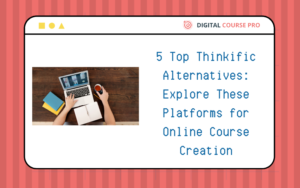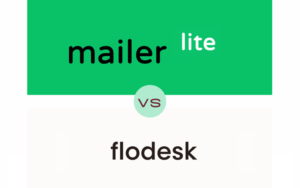MailerLite vs ConvertKit is a common comparison for anyone looking to choose the right email marketing tool. In the world of email marketing, selecting the appropriate platform can significantly impact your business’s growth and success. Both MailerLite and ConvertKit are popular options, offering robust features designed to help you build and manage your email list, create engaging content, and automate your marketing efforts. But how do they stack up against each other, and which one is the best fit for your needs? In this detailed comparison, we’ll explore the key features, pros, cons, and ideal use cases for both MailerLite and ConvertKit to help you make an informed decision.
MailerLite vs ConvertKit: Deciding between these two popular email marketing tools can be challenging, but understanding their unique features and benefits will help you choose the right one for your business.
Overview of MailerLite
MailerLite is known for its simplicity and affordability, making it a favorite among small businesses and beginners. It offers a user-friendly interface and a range of features that cater to both novices and more experienced marketers.
Key Features:
Email Marketing:
- Drag-and-drop editor for creating responsive emails.
- Pre-designed templates and customizable HTML options.
- A/B testing for optimizing email campaigns.
Automation:
- Basic automation workflows (autoresponders, welcome series).
- Workflow editor with triggers based on subscriber actions.
- Subscriber segmentation for targeted email campaigns.
Landing Pages and Forms:
- Easy-to-create landing pages and pop-ups.
- Customizable signup forms to grow your subscriber list.
- Integration with websites and ecommerce platforms.
Analytics:
- Real-time email campaign reporting.
- Click maps and subscriber activity tracking.
- Conversion tracking and performance metrics.
Integrations:
- Seamless integration with ecommerce platforms (Shopify, WooCommerce) and CMS (WordPress).
- API access for custom integrations with other tools.
Pros:
- User-Friendly Interface:
- MailerLite is known for its intuitive and easy-to-use interface, making it accessible for beginners and experienced users alike.
- Affordability:
- It offers competitive pricing plans, including a free plan for up to 1,000 subscribers, making it cost-effective for small businesses and startups.
- Drag-and-Drop Editor:
- The drag-and-drop editor allows for easy customization of email templates and landing pages without requiring extensive technical skills.
- Automation Features:
- While basic compared to some competitors, MailerLite provides essential automation features like autoresponders and workflow creation, suitable for automating simple marketing tasks.
- Responsive Customer Support:
- Users appreciate MailerLite’s responsive customer support, offering timely assistance via email and comprehensive knowledge base resources.
- Integration Capabilities:
- It integrates seamlessly with various ecommerce platforms, content management systems (CMS), and other third-party tools, enhancing its functionality and versatility.
- Compliance and Deliverability:
- MailerLite places a strong emphasis on email deliverability and compliance with international anti-spam laws, ensuring your emails reach subscribers’ inboxes effectively.
- Analytics and Reporting:
- It provides detailed analytics and reporting features to track email campaign performance, including open rates, click-through rates, and subscriber engagement metrics.
MailerLite’s combination of user-friendly features, affordability, and responsive support makes it a popular choice among businesses looking to streamline their email marketing efforts effectively.
Cons:
- Limited Advanced Features: May lack some advanced features that more experienced marketers might need.
- Design Limitations: Fewer customization options compared to some other tools.
Overview of ConvertKit
ConvertKit is tailored specifically for creators—bloggers, YouTubers, podcasters, and other digital content creators. It focuses on simplicity and powerful automation to help creators grow their audience and monetize their content.
Key Features:
Email Marketing:
- Simple text-based emails designed for creator-focused content.
- Customizable email templates with personalization options.
- Broadcast emails and scheduling.
Automation:
- Visual automation builder for creating complex workflows.
- Tag-based subscriber segmentation and management.
- Conditional logic for personalized email sequences.
Forms and Landing Pages:
- Customizable forms to capture subscriber information.
- Landing page creation with templates optimized for conversions.
- Lead magnet delivery and integration with signup forms.
Subscriber Management:
- Advanced tagging and segmentation for targeted communication.
- Subscriber engagement metrics and activity tracking.
- GDPR-compliant subscriber consent and management features.
Integrations:
- Integration with ecommerce platforms, CRM systems, and other third-party apps.
- Developer API for custom integrations and automations.
- Seamless connectivity with WordPress and other CMS platforms.
Pros:
- Advanced Automation Features:
- ConvertKit excels in automation with a visual builder that allows users to create complex email sequences based on subscriber actions, tags, and custom events. This flexibility is ideal for personalized marketing strategies.
- Subscriber Tagging and Segmentation:
- It provides robust tagging and segmentation features, enabling precise audience targeting and personalized communication based on subscriber behavior and interests.
- Creator-Focused Design:
- ConvertKit’s interface is designed with creators in mind, emphasizing simplicity and functionality over flashy design elements, making it intuitive for managing email campaigns and subscriber interactions.
- Customizable Forms and Landing Pages:
- It offers customizable forms and landing pages optimized for conversions, helping creators build their email lists effectively and enhance subscriber engagement.
- Integration Options:
- ConvertKit integrates seamlessly with various ecommerce platforms, CRMs, and other tools, supporting creators in managing their marketing workflows and integrating with their existing systems.
- Educational Resources and Community Support:
- It provides extensive educational resources, including courses, workshops, and webinars, to help creators learn and optimize their email marketing strategies. The active community and creator-focused support contribute to a collaborative environment.
- Deliverability and Compliance:
- ConvertKit prioritizes email deliverability and compliance with international anti-spam laws, ensuring that emails reach subscribers’ inboxes effectively and maintaining sender reputation.
ConvertKit’s emphasis on advanced automation, intuitive design for creators, and strong community support make it a preferred choice for professionals looking to manage sophisticated email marketing campaigns efficiently.
Cons:
- Higher Pricing: More expensive compared to some other email marketing tools.
- Learning Curve: May require some time to fully understand and utilize all features.
Comparing MailerLite vs ConvertKit
When comparing MailerLite vs ConvertKit, it’s important to consider your specific needs, budget, and the level of sophistication required for your email marketing campaigns. Choosing between MailerLite vs ConvertKit requires careful consideration of your email marketing goals, as both tools offer distinct advantages that can enhance your digital marketing strategy.
Ease of Use:
MailerLite:
- User Interface: Known for its intuitive and beginner-friendly interface.
- Email Editor: Offers a simple drag-and-drop editor for creating emails and newsletters.
- Automation: Provides basic automation workflows that are easy to set up and manage.
- Learning Curve: Minimal learning curve, making it ideal for beginners and small businesses.
- Support: Comprehensive tutorials, webinars, and responsive customer support.
ConvertKit:
- User Interface: User-friendly interface designed with creators in mind.
- Email Editor: Provides a straightforward editor with options for customization and personalization.
- Automation: Features a visual automation builder for creating complex email sequences and workflows.
- Learning Curve: Slightly steeper learning curve due to advanced automation features but provides ample resources for learning.
- Support: Offers live chat support, knowledge base, and dedicated resources for creators.
Comparison Insights:
- MailerLite excels in simplicity and ease of use, making it ideal for beginners and users who prioritize a straightforward email marketing experience.
- ConvertKit offers powerful automation capabilities tailored for creators, with a user-friendly interface that requires a bit more familiarity but provides advanced features for personalized marketing campaigns.
Choosing between MailerLite vs ConvertKit for ease of use depends on your comfort level with technology and your preference for simplicity versus advanced automation capabilities in managing your email marketing campaigns effectively.
Pricing:
MailerLite Pricing:
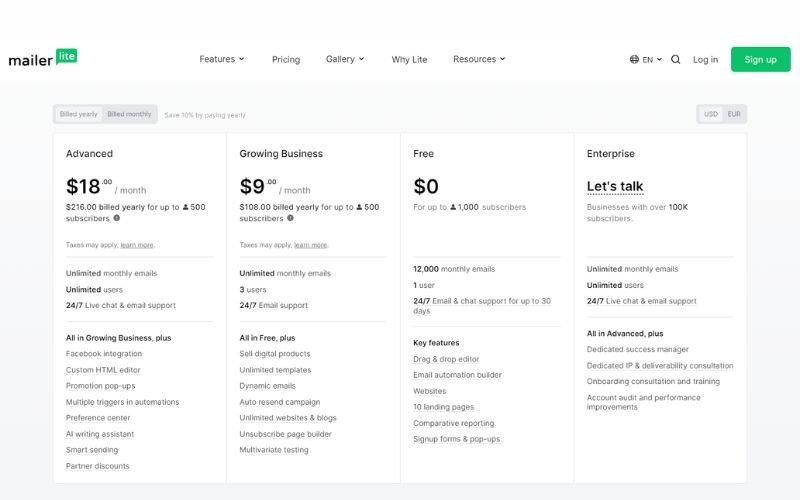
- Free Plan: Available for up to 1,000 subscribers with limited features.
- Paid Plans: Start at $9 per month for 1,000 subscribers, with pricing increasing based on subscriber count.
- Features: Includes email automation, landing pages, pop-ups, and analytics.
ConvertKit Pricing:
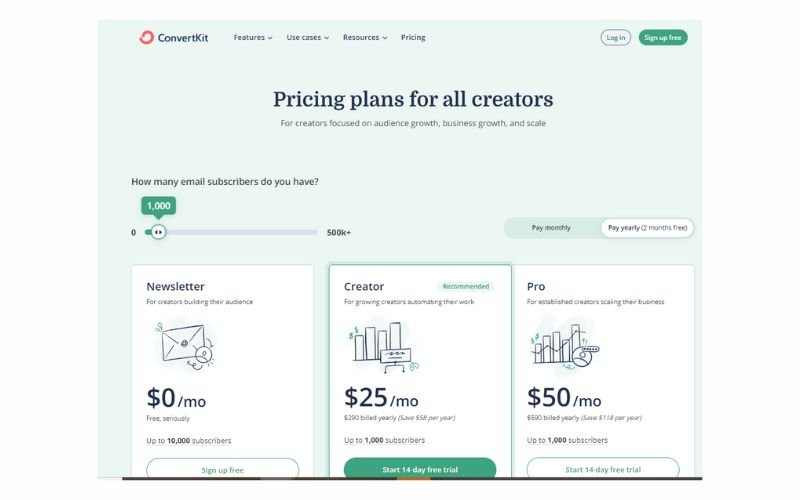
- Free Trial: Offers a 14-day free trial.
- Paid Plans: Starts at $25 per month for up to 1,000 subscribers, with pricing increasing based on subscriber count.
- Features: Provides advanced automation, subscriber tagging, customizable forms, and integrations with ecommerce platforms.
Comparison Insights:
- MailerLite is more cost-effective for beginners and small businesses, with competitive pricing and essential email marketing features.
- ConvertKit is pricier but offers advanced automation features tailored for creators and marketers needing robust audience segmentation and customization capabilities.
Choosing between MailerLite vs ConvertKit depends on your budget and the complexity of your email marketing needs, with both platforms offering distinct advantages based on your business requirements.
Automation:
MailerLite:
- Automation Features: Offers basic automation capabilities suitable for small to medium-sized businesses.
- Workflow Creation: Uses a visual automation editor for setting up workflows such as welcome series and drip campaigns.
- Triggers and Conditions: Supports triggers based on subscriber actions like clicks and opens, with basic conditional logic.
- Ease of Use: User-friendly interface for creating and managing automation workflows without a steep learning curve.
- Integration: Integrates with popular platforms to streamline workflow automation across different tools.
ConvertKit:
- Automation Features: Focuses on advanced automation capabilities designed to cater to creators and marketers.
- Visual Automation Builder: Provides a visual automation editor for creating complex workflows with multiple triggers, actions, and conditions.
- Subscriber Tagging: Allows for precise segmentation and personalized automation based on subscriber behavior and interests.
- Customization: Offers flexibility in designing customized automation sequences tailored to specific subscriber journeys.
- Integration: Integrates seamlessly with various ecommerce platforms and third-party apps to enhance automation functionalities.
Comparison Insights:
- MailerLite offers straightforward automation features suitable for beginners and small businesses looking to automate basic email marketing tasks and workflows.
- ConvertKit excels in advanced automation capabilities, ideal for creators and marketers who require sophisticated segmentation, personalized workflows, and detailed subscriber tagging to optimize engagement and conversions.
Choosing between MailerLite vs ConvertKit for automation depends on your business needs, the complexity of your marketing campaigns, and your preference for simplicity versus advanced customization and automation capabilities.
Customization and Design:
MailerLite:
- Email Design:
- Editor: Provides a drag-and-drop editor for creating visually appealing emails.
- Templates: Offers a variety of customizable email templates.
- Custom HTML: Allows users to import and customize HTML templates.
- Landing Pages and Forms:
- Templates: Provides customizable landing page templates with drag-and-drop functionality.
- Forms: Offers flexible form builder for capturing subscriber information.
- Pop-ups: Integration for creating and customizing pop-up forms.
- Personalization:
- Merge Tags: Supports basic personalization with merge tags.
- Segmentation: Allows for basic segmentation based on subscriber actions.
- Integrations:
- Third-Party Integration: Integrates with various platforms like Shopify, WordPress, and more.
- API Access: Offers API for developers to create custom integrations.
ConvertKit:
- Email Design:
- Editor: Provides a straightforward editor focused on content rather than design.
- Templates: Offers minimalist email templates with customizable options.
- Custom HTML: Allows importing and customization of HTML templates.
- Landing Pages and Forms:
- Templates: Provides simple landing page templates optimized for conversions.
- Forms: Customizable forms with options for embedding and styling.
- Pop-ups: Integration for creating pop-ups to capture leads.
- Personalization:
- Tags and Segmentation: Advanced tagging and segmentation for personalized subscriber communication.
- Conditional Content: Supports conditional logic for displaying content based on subscriber attributes.
- Integrations:
- Integration Options: Integrates with ecommerce platforms, CRMs, and other third-party tools.
- API Access: Provides API access for developers to build custom integrations.
Comparison Insights:
- MailerLite offers more design flexibility with a robust drag-and-drop editor and a wide range of customizable templates suitable for creating visually appealing emails and landing pages.
- ConvertKit focuses on minimalist design with functional templates and emphasizes content and personalization options, making it ideal for creators looking to prioritize engagement and conversions over intricate design elements.
Choosing between MailerLite vs ConvertKit for customization and design depends on your preference for design flexibility versus simplicity and functionality in managing personalized subscriber interactions and optimizing email marketing campaigns effectively.
Support and Resources:
MailerLite:
- Customer Support:
- Support Channels: Offers email support and a knowledge base.
- Response Time: Generally provides prompt responses to queries.
- Community Forums: Limited community engagement compared to larger platforms.
- Resources:
- Tutorials and Guides: Provides comprehensive tutorials and guides.
- Webinars: Regularly hosts webinars covering email marketing best practices.
- Blog: Features a blog with updates and tips for users.
- User Feedback:
- Generally positive feedback on support responsiveness and helpfulness.
- Users appreciate the simplicity and ease of use of MailerLite’s resources.
ConvertKit:
- Customer Support:
- Support Channels: Offers email support and live chat for quick assistance.
- Response Time: Known for fast response times and personalized support.
- Community Forums: Active community engagement and user forums.
- Resources:
- Educational Content: Provides extensive educational resources, including courses and workshops.
- Creator Sessions: Hosts regular webinars and Q&A sessions with industry experts.
- Blog: Features a blog focused on creator insights and marketing strategies.
- User Feedback:
- Highly praised for excellent customer support and personalized assistance.
- Users value ConvertKit’s educational resources and community-driven support.
Comparison Insights:
- MailerLite offers solid support through email and knowledge base resources, suitable for users needing straightforward assistance with email marketing tasks.
- ConvertKit excels in personalized support with live chat options and a robust community, making it ideal for creators and marketers seeking in-depth guidance and educational materials.
Choosing between MailerLite vs ConvertKit for support and resources depends on your preference for personalized assistance and the level of educational content needed to optimize your email marketing strategies effectively.
The MailerLite vs ConvertKit comparison often comes down to ease of use versus advanced automation capabilities, with each platform catering to different types of users. In the MailerLite vs ConvertKit showdown, beginners and small businesses might prefer MailerLite for its affordability and simplicity, while experienced marketers might lean towards ConvertKit for its powerful features.
Personal Experience with MailerLite and ConvertKit
MailerLite:
- Ease of Use: I found MailerLite exceptionally easy to navigate, especially when setting up email campaigns and automation workflows. The drag-and-drop editor made designing emails straightforward, even for someone new to email marketing.
- Automation: While MailerLite’s automation features are more basic compared to ConvertKit, they were sufficient for automating welcome sequences and sending out newsletters based on subscriber actions.
- Support: Their customer support was responsive and helpful whenever I had questions or needed assistance with setting up certain features.
ConvertKit:
- Advanced Features: ConvertKit stood out with its advanced automation capabilities. The visual automation builder allowed me to create intricate workflows tailored to different subscriber segments and behaviors.
- Subscriber Management: I appreciated ConvertKit’s focus on subscriber tagging and segmentation, which made it easier to personalize emails and target specific audience segments with relevant content.
- Learning Curve: While more powerful, ConvertKit did have a steeper learning curve initially, especially when exploring its advanced features like conditional logic and advanced automation sequences.
Overall Impressions:
- MailerLite is ideal for beginners and small businesses due to its simplicity and cost-effectiveness. It’s perfect for those looking to get started with email marketing without diving into complex automation right away.
- ConvertKit is well-suited for creators and marketers who need robust automation and advanced segmentation capabilities to manage more sophisticated email marketing campaigns effectively.
Conclusion:
Choosing between MailerLite and ConvertKit ultimately depends on your specific needs, budget, and the level of automation complexity required for your email marketing strategies. Both platforms offer distinct advantages, so it’s essential to evaluate how each aligns with your business goals and workflow preferences.
Ideal Use Cases for Digital Course Creators
For digital course creators, the MailerLite vs ConvertKit debate often hinges on whether you need a simple, cost-effective solution or a powerful, automation-focused platform. For digital course creators, the MailerLite vs ConvertKit comparison often centers on MailerLite’s cost-effective simplicity versus ConvertKit’s robust features tailored for advanced marketing and sales automation.
MailerLite:
- New Course Creators: Perfect for those just starting out with digital courses who need an intuitive, budget-friendly email marketing tool.
- Small to Medium-Sized Courses: Ideal for managing small to medium-sized course launches, email newsletters, and basic automation workflows.
- Cost-Conscious Educators: Great for educators who want robust email marketing features without significant financial investment.
ConvertKit:
- Established Course Creators: Best suited for experienced digital course creators who require advanced automation and detailed audience segmentation.
- Complex Course Funnels: Ideal for creators with multiple courses or complex sales funnels needing sophisticated email sequences and marketing automation.
- Educators Selling Digital Products: Perfect for those who sell additional digital products, memberships, or subscriptions alongside their courses and need an integrated platform for seamless transactions.
Choosing the right email marketing tool can significantly impact the success of your digital courses. Whether you are a new course creator looking for an easy-to-use and affordable option like MailerLite, or an established educator needing the advanced capabilities of ConvertKit, understanding your specific requirements will help you make the best decision for your business.
Strategic Examples Using MailerLite vs ConvertKit for Digital Course Creators
When strategizing with MailerLite, digital course creators can leverage its intuitive interface and cost-effective plans to effectively manage email marketing campaigns. For instance, utilizing MailerLite’s drag-and-drop editor simplifies content creation, allowing creators to design visually appealing emails and landing pages without extensive technical knowledge. Integration with platforms like Shopify and WordPress enhances workflow efficiency, enabling seamless management of subscriber lists and targeted content delivery. By utilizing MailerLite’s basic automation features, such as autoresponders and workflow templates, creators can nurture leads and automate email sequences based on subscriber interactions, optimizing engagement and conversion rates.
ConvertKit, geared towards creators requiring advanced automation and personalized communication, offers strategic advantages in optimizing student engagement. Using ConvertKit’s visual automation builder, creators can design intricate workflows that adapt to subscriber behavior and preferences, ensuring tailored email sequences that guide potential students through the enrollment process effectively. Its robust segmentation and tagging capabilities enable precise audience targeting, allowing creators to deliver personalized content and offers that resonate with individual subscriber needs. By integrating ConvertKit with ecommerce platforms and CRM systems, such as WooCommerce and Salesforce, creators can streamline workflow management and leverage detailed analytics to refine strategies continuously.
In conclusion, MailerLite and ConvertKit offer distinct strategic benefits tailored to different needs and preferences of digital course creators. MailerLite excels in affordability and ease of use, making it ideal for beginners and small businesses aiming to establish a strong email marketing presence. Conversely, ConvertKit’s advanced automation and segmentation features cater to creators seeking to deliver highly personalized experiences and optimize student engagement through targeted marketing strategies. Evaluating these platforms based on specific requirements and growth objectives will help creators choose the best tool to support their digital course marketing efforts effectively.
Both MailerLite and ConvertKit offer unique features and advantages that cater to different types of users. MailerLite is an excellent choice for beginners and small businesses due to its affordability and ease of use. ConvertKit, on the other hand, shines for content creators and advanced marketers who need powerful automation and segmentation capabilities. In the MailerLite vs ConvertKit debate for digital course creators, MailerLite’s user-friendly interface is perfect for beginners, while ConvertKit’s advanced automation makes it ideal for managing complex course funnels and audience segmentation
When choosing between MailerLite vs ConvertKit, consider your specific needs, budget, and the level of sophistication you require in your email marketing efforts. By understanding what each platform offers, you can select the tool that will best support your business goals and help you achieve success in your email marketing campaigns.
When comparing MailerLite vs ConvertKit for digital course creators, both platforms offer distinct advantages. MailerLite excels with its user-friendly interface and affordable pricing, making it ideal for creators looking to start and scale their email marketing efforts without breaking the bank. Its drag-and-drop editor simplifies content creation, allowing creators to design visually appealing emails and landing pages effortlessly. However, ConvertKit stands out with advanced automation capabilities and robust segmentation tools, enabling creators to create highly personalized email sequences based on subscriber behavior and engagement. This level of customization helps optimize student engagement and conversion rates effectively. Depending on specific needs and budget, creators can choose between MailerLite’s simplicity and cost-effectiveness or ConvertKit’s advanced features tailored for personalized communication and workflow automation.